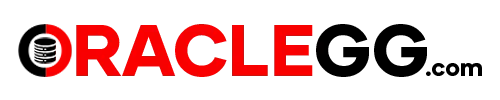OCI GoldenGate Service Create Distribution Path to send Trail files
The GoldenGate Distribution Path refers to the configured path that allows data replication and distribution between different GoldenGate instances or deployments within the Oracle Cloud Infrastructure environment. It enables seamless and efficient data synchronization and propagation between source and target systems, ensuring real-time data availability and consistency.
Distribution Paths are pre-defined routes used for transferring trail files between different environments. Within Oracle GoldenGate Microservices, this transfer is achieved specifically through Secure WebSockets (wss). While alternative protocols exist, this particular blog post concentrates solely on the utilization of “wss.”
This blog post provides an explanation of the process of OCI GoldenGate Service Create Distribution Path connecting two deployments of Oracle Cloud Infrastructure GoldenGate Service.
Here two deployments have been established in this context.
The Extract process operating in Deployment A will produce trail files, which will be transmitted via the Distribution Path to the Replicat process running in Deployment B
The Replicat process running in Deployment B, specifically designed for Big Data, will read the trail files and deliver the data to the BIGDATA Target.
Distribution Paths are pre-defined routes used for transferring trail files between different environments. Within Oracle GoldenGate Microservices, this transfer is achieved specifically through Secure WebSockets (wss). While alternative protocols exist, this particular blog post concentrates solely on the utilization of “wss.”
This blog post provides an explanation of the process of OCI GoldenGate Service Create Distribution Path connecting two deployments of Oracle Cloud Infrastructure GoldenGate Service.
Here two deployments have been established in this context.
- Deployment A : Oracle database -> ORAGG
- Deployment B : BIGDATA -> BIGDATAGG
The Extract process operating in Deployment A will produce trail files, which will be transmitted via the Distribution Path to the Replicat process running in Deployment B
The Replicat process running in Deployment B, specifically designed for Big Data, will read the trail files and deliver the data to the BIGDATA Target.
ARCHITECTURE
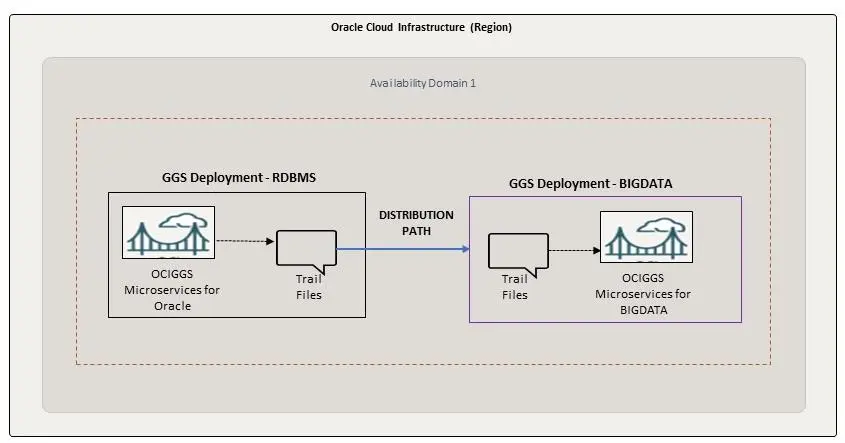
OCI GOLDENGATE SERVICE DEPLOYMENT CONFIGURATION
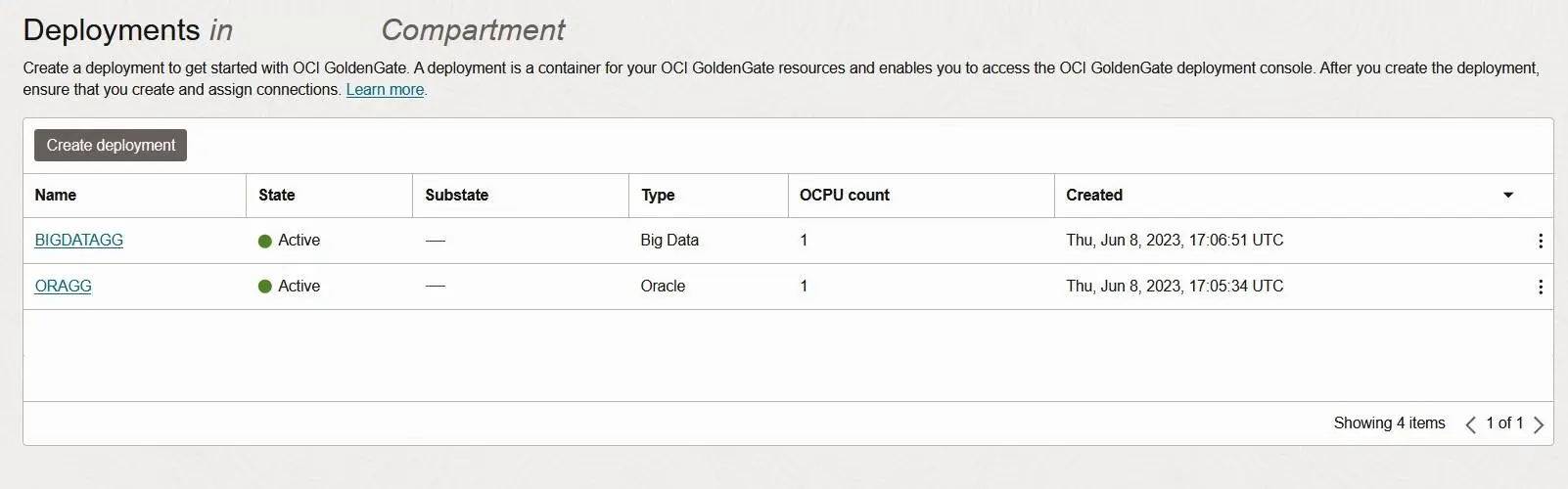
To establish communication between GoldenGate Deployments ORAGG and BIGDATAGG,
let’s create a GoldenGate Connection from OCI Console.
Here are the below steps.
Select -> GoldenGate -> Connection -> Create Connection
let’s create a GoldenGate Connection from OCI Console.
Here are the below steps.
Select -> GoldenGate -> Connection -> Create Connection
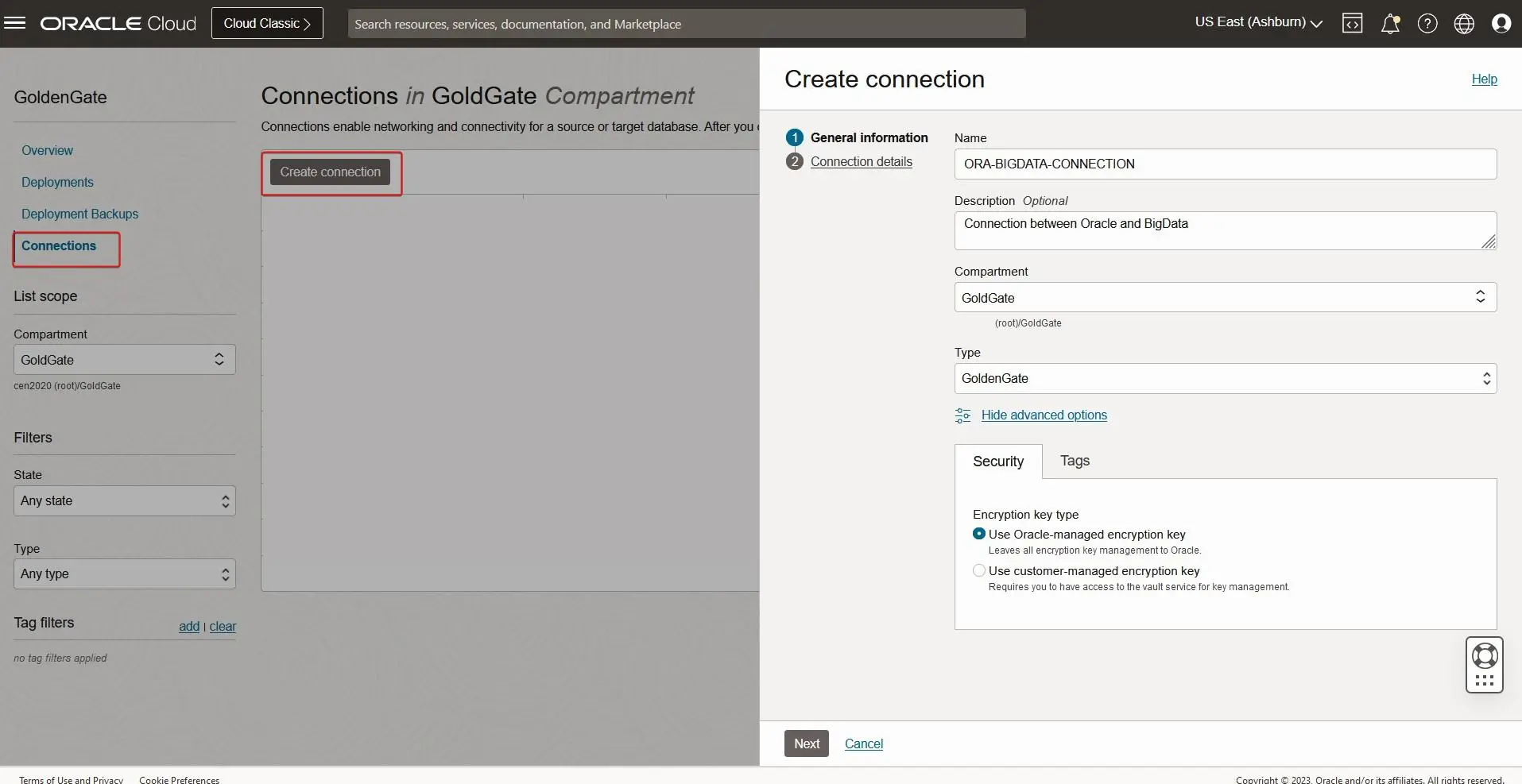
Select the GoldenGate Deployment of BIGDATAGG
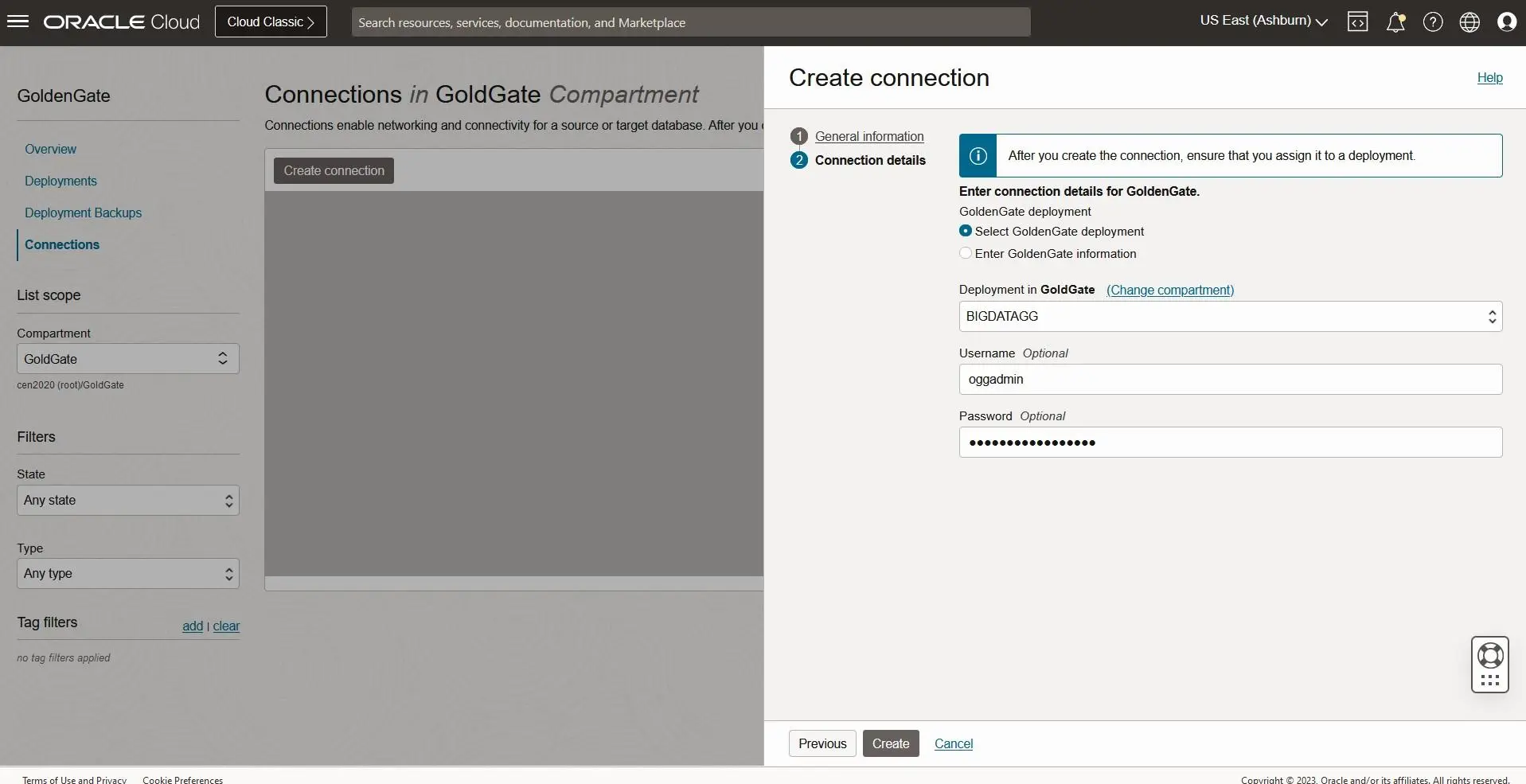
Assign the ORA-BIGDATA-CONNECTION to the source ORAGG Deployment
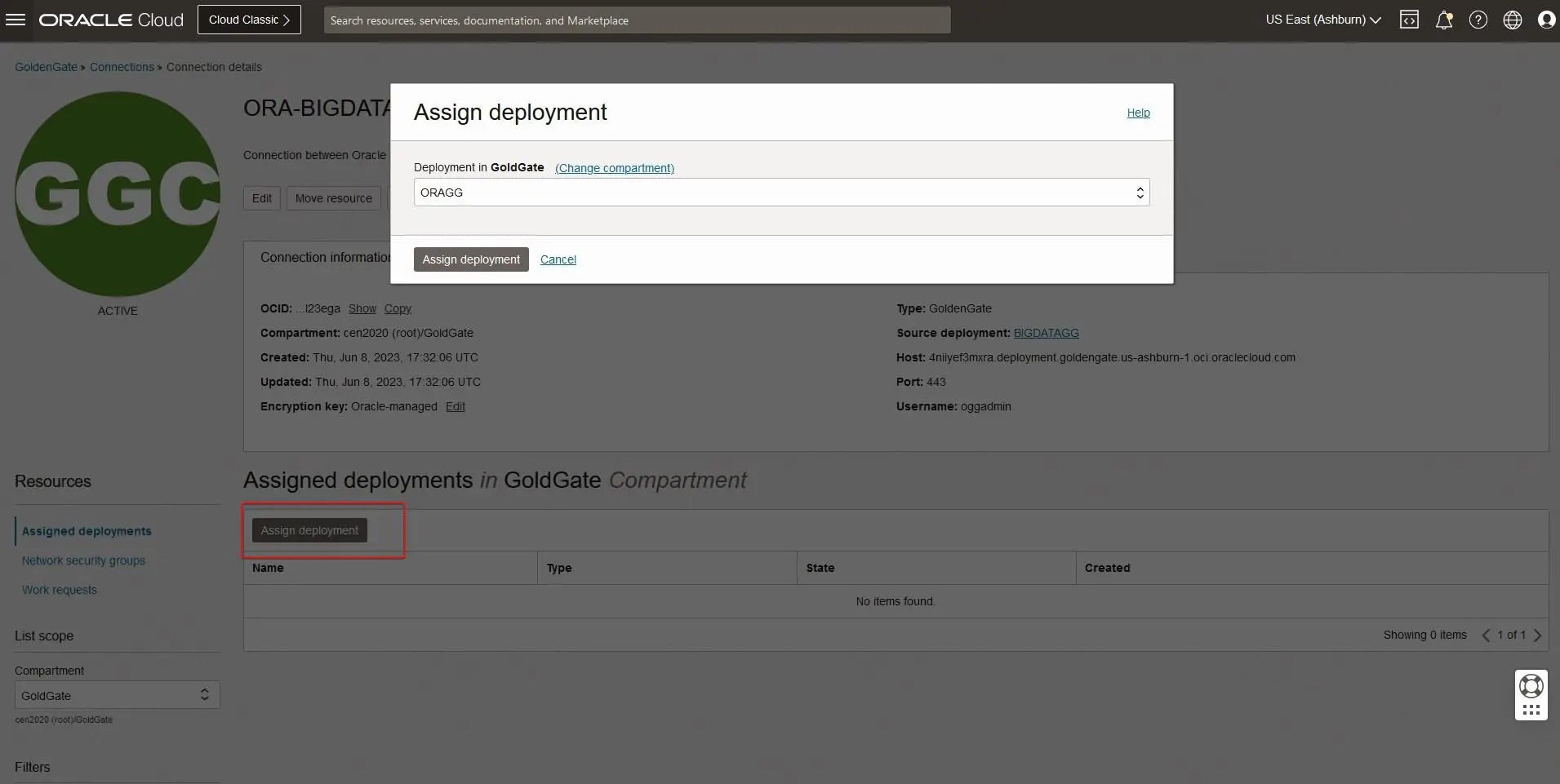
Create user OGGNETWORK with the Operator role on Target BIGDATA Deployment.
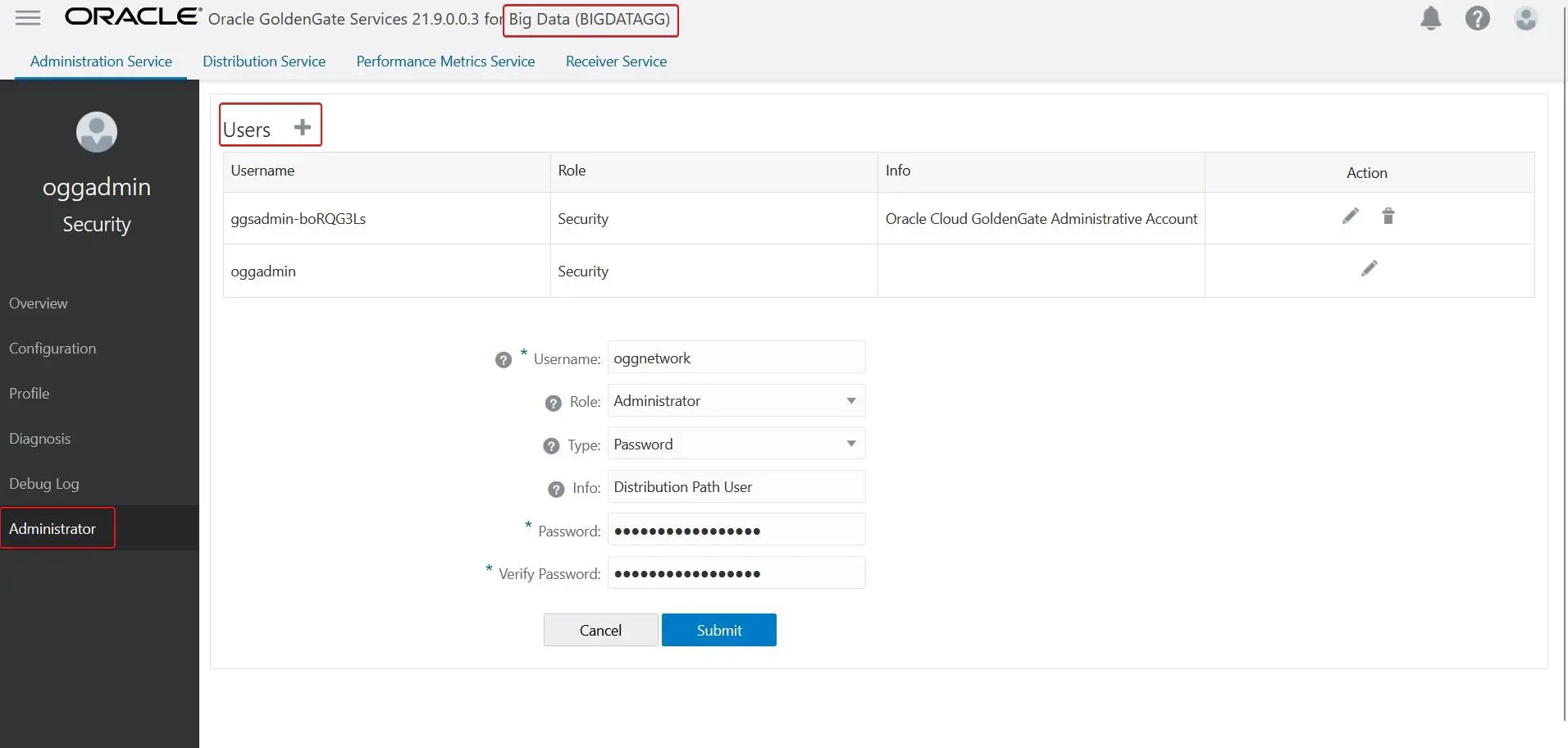
Create credential alias oggnetwork with default domain OracleGoldenGate in the source Deployment ORAGG.
Please refer below screen for reference.
Please refer below screen for reference.
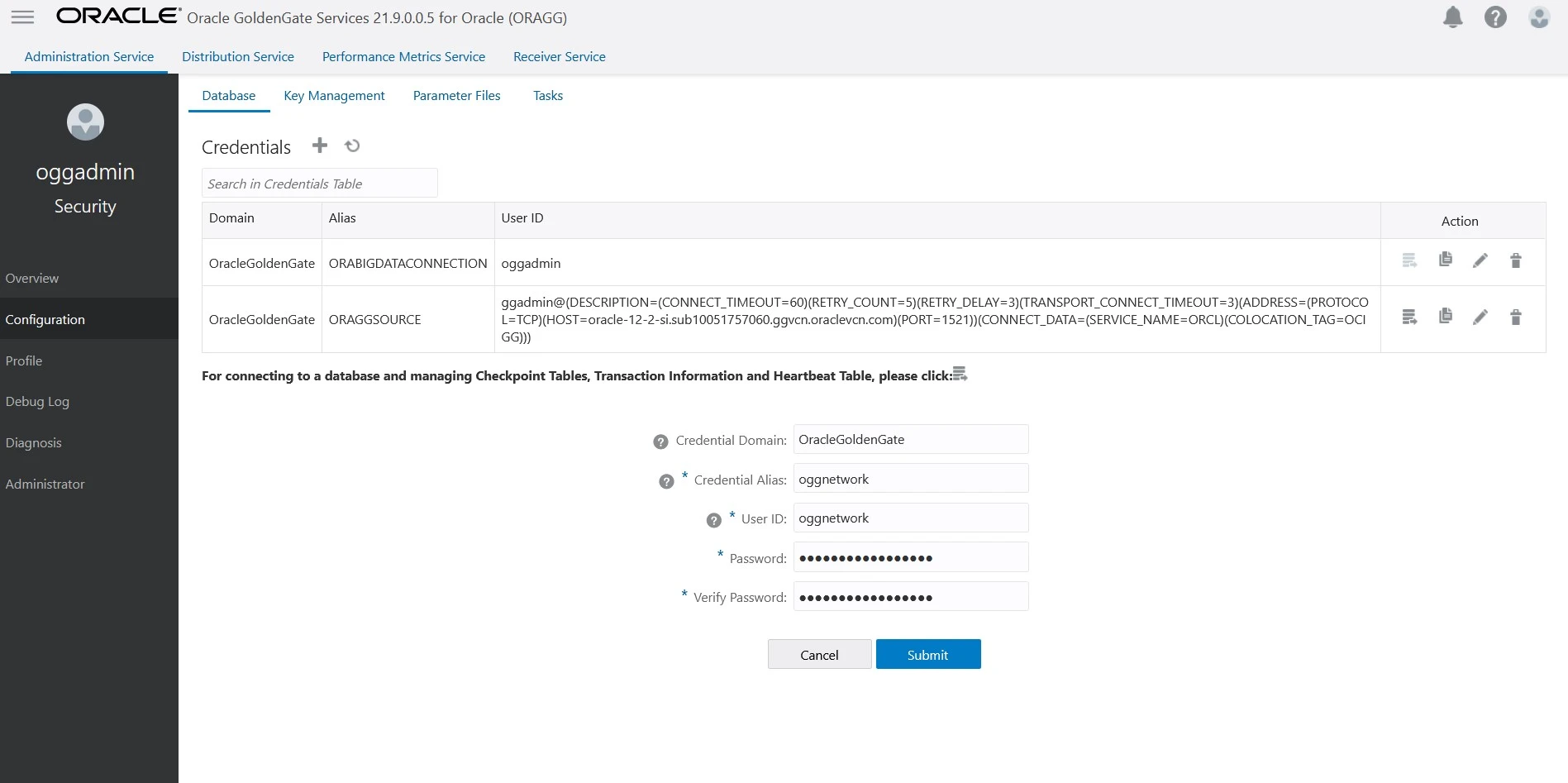
CREATE DISTRIBUTION PATH FROM CONSOLE
Within the Deployment Console, navigate to the Distribution Service and click on the ‘+’ icon to add a new distribution path.
PARAMETERS to be provided :
PARAMETERS to be provided :
- Path Name : DP_ORA-BIGDATA
- Source : Select the Source Extract
- TrailName : Select the Source Trail Name
- Target Authentication Method: UserID Alias
- Target Protocol : wss
- Target Host : 4niiyef3mxra.deployment.goldengate.us-ashburn-1.oci.oraclecloud.com ( Target BIGDATA HOSTNAME)
- Port Number : 443
- Trail Subdirectory : Default Blank
- Trail Name : rt (Target Trail Name as per your wish)
- Domain : OracleGoldenGate (Please check the connection tab to make sure the right domain name)
- Alias : oggnetwork ( Previously created user on Target)
- Rest parameters are left as default.
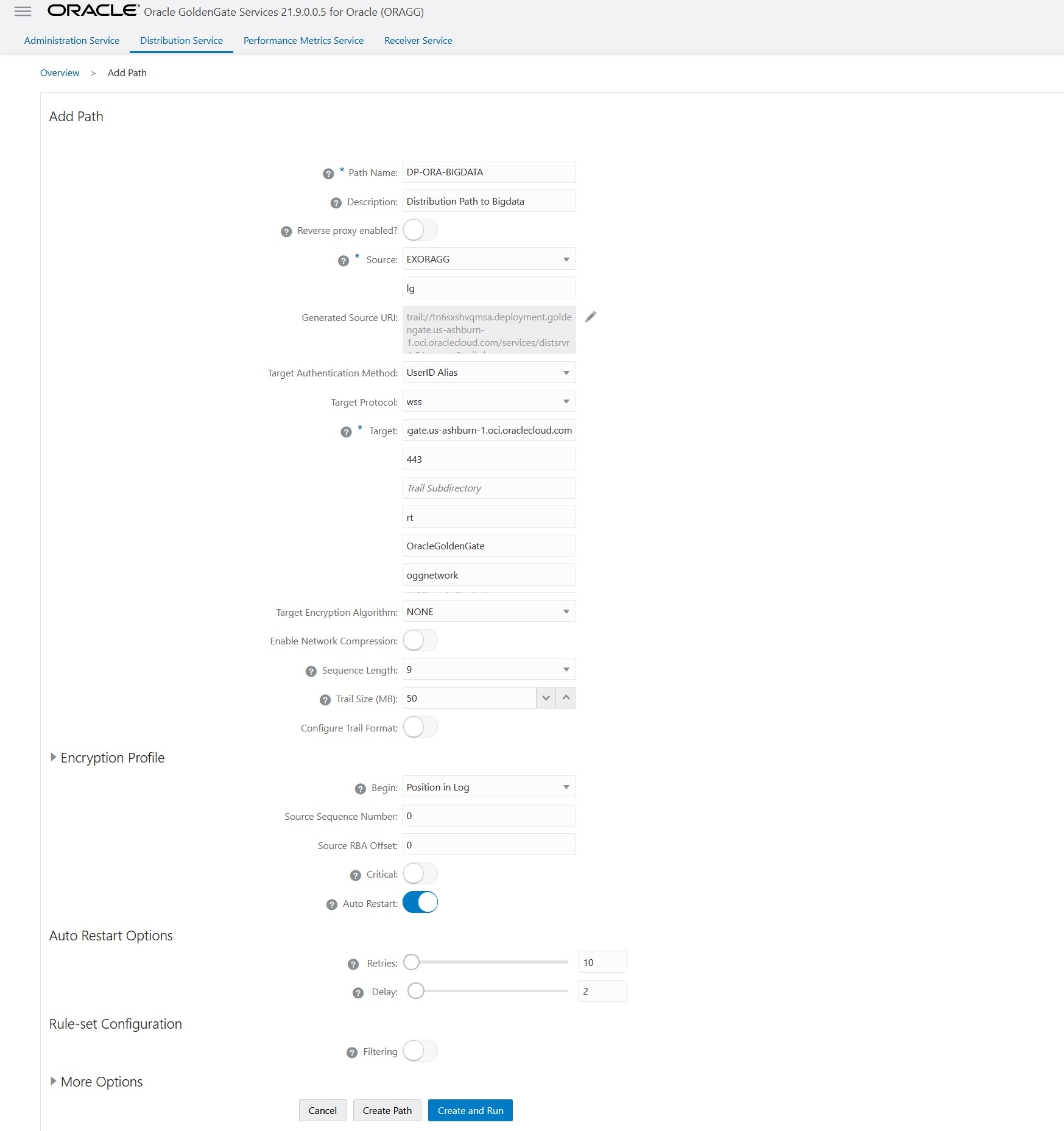
After creating the path, select ACTION -> START the path.
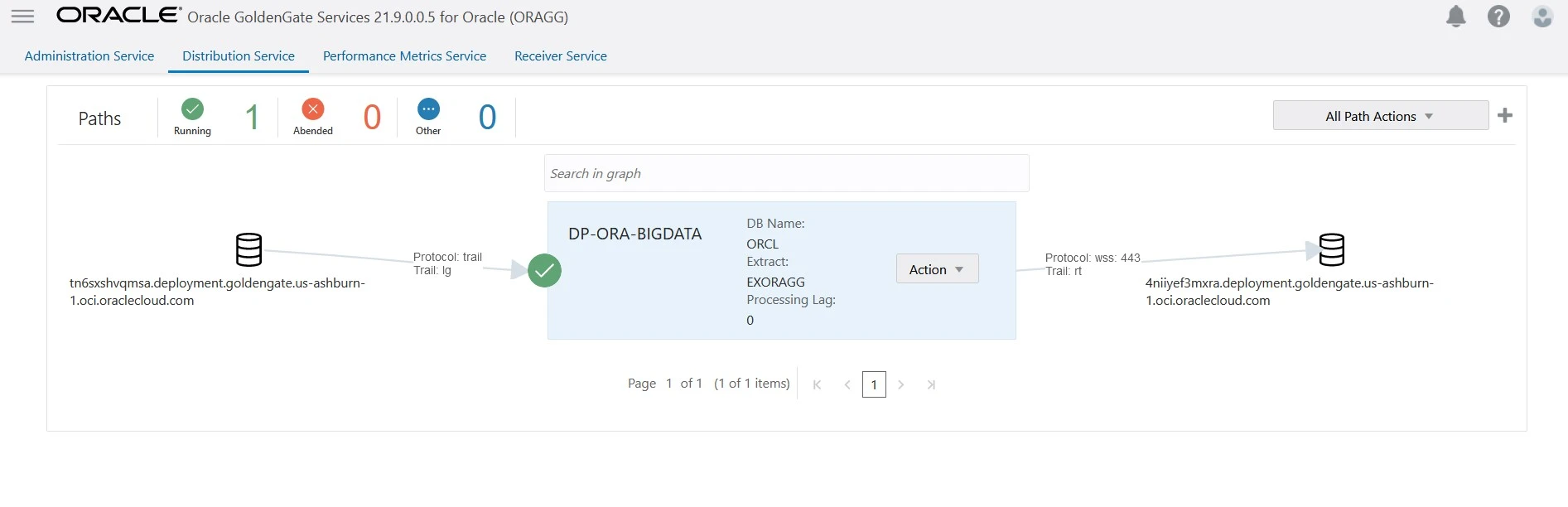
By connecting to the Big Data Deployment, we can observe that a corresponding Receiver Path has been automatically generated.
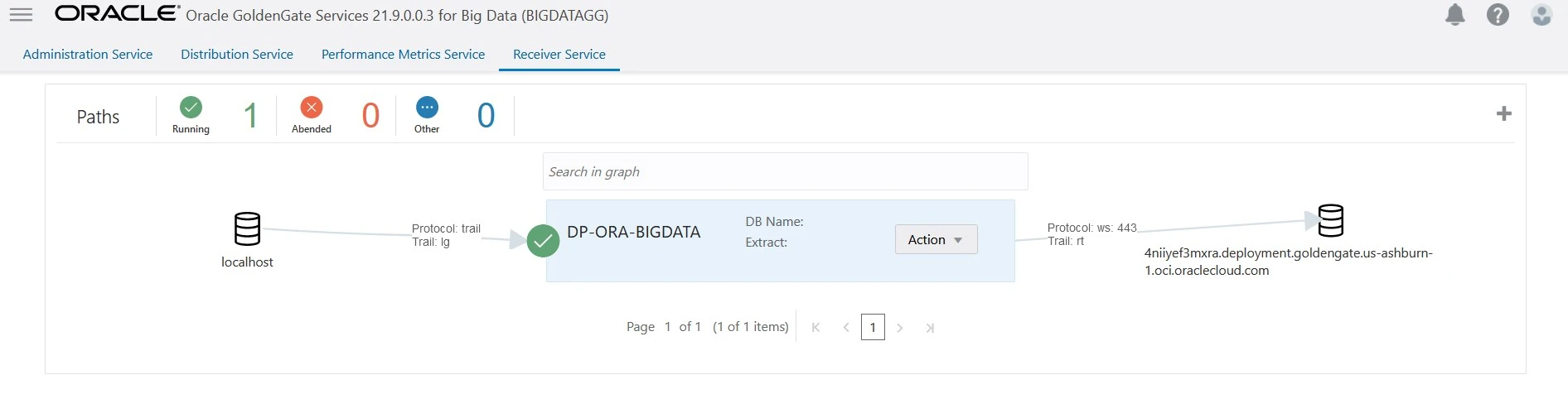
SUMMARY: In this article, we demonstrated on how to create Distribution Path from one deployment to another deployment in OCI GoldenGate Service.
For more information about OCI GoldenGate Service Distribution Path see the oracle official documentation here.
Hope you found this article useful.
Disclaimer: The views expressed on this document are my own and do not necessarily reflect the views of Oracle.
For more information about OCI GoldenGate Service Distribution Path see the oracle official documentation here.
Hope you found this article useful.
Disclaimer: The views expressed on this document are my own and do not necessarily reflect the views of Oracle.