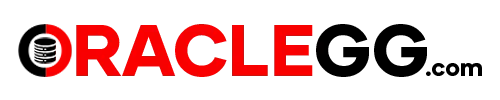OCI GoldenGate Service resource status Monitoring & email notification
OCI GoldenGate Service monitoring & Notification article describes the steps of resource status and email notification in case of failure of extract/replicat to the responsible team/group. Custom scripting or programing with REST API’s can also be used to alert and monitor these resources.
In this blog we are going to discuss on how to utilize Oracle Cloud Infrastructure (OCI) Observability and Management services and apply them to one of the GoldenGate resources with example. OCI O&M will monitor one of the extract in the deployment and will will alert through email in case of failure.
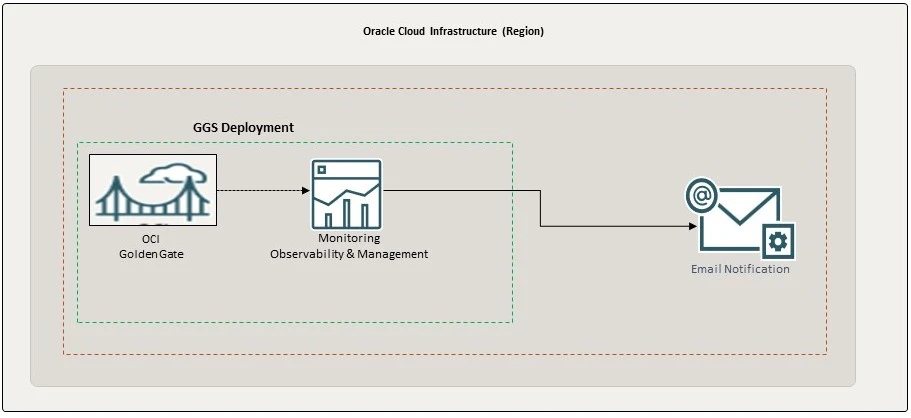
STEP 1 : Create Topic
STEP 2 : Confirm subscription to Email
STEP 3 : Create Service Metrics
STEP 4 : Create Alarm
STEP 1 : CREATE TOPIC
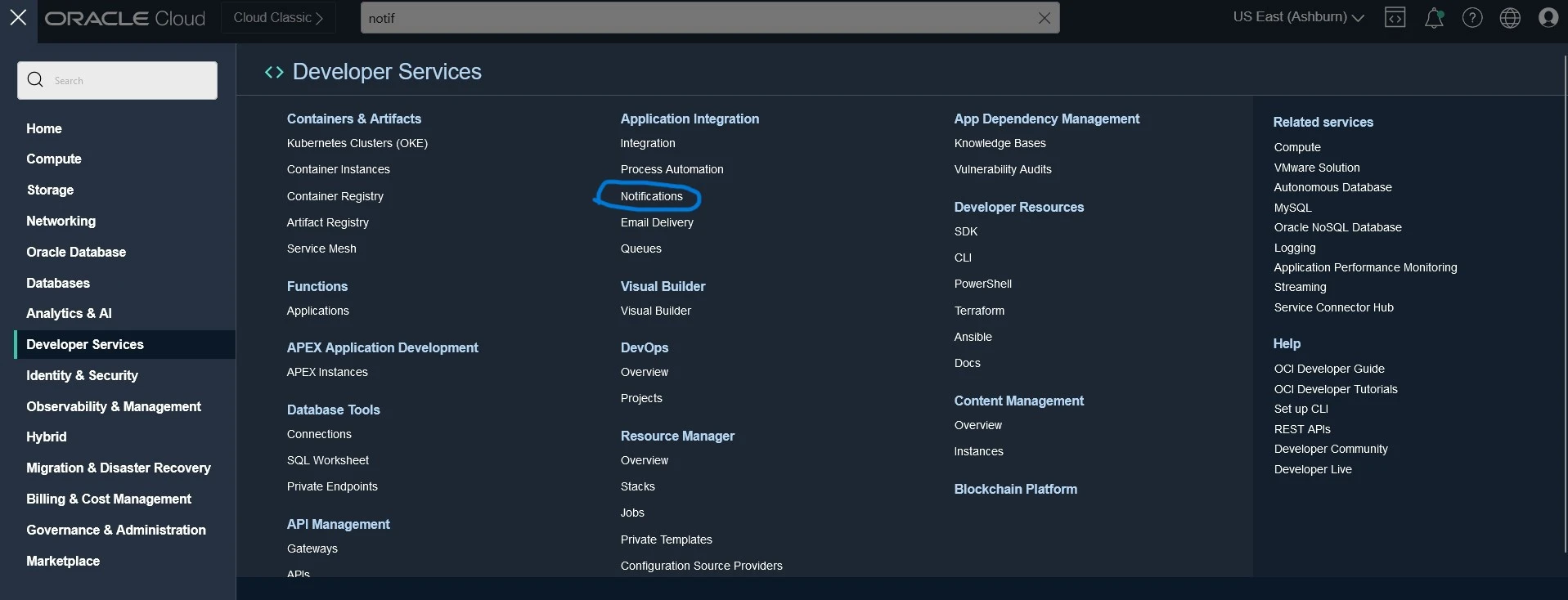
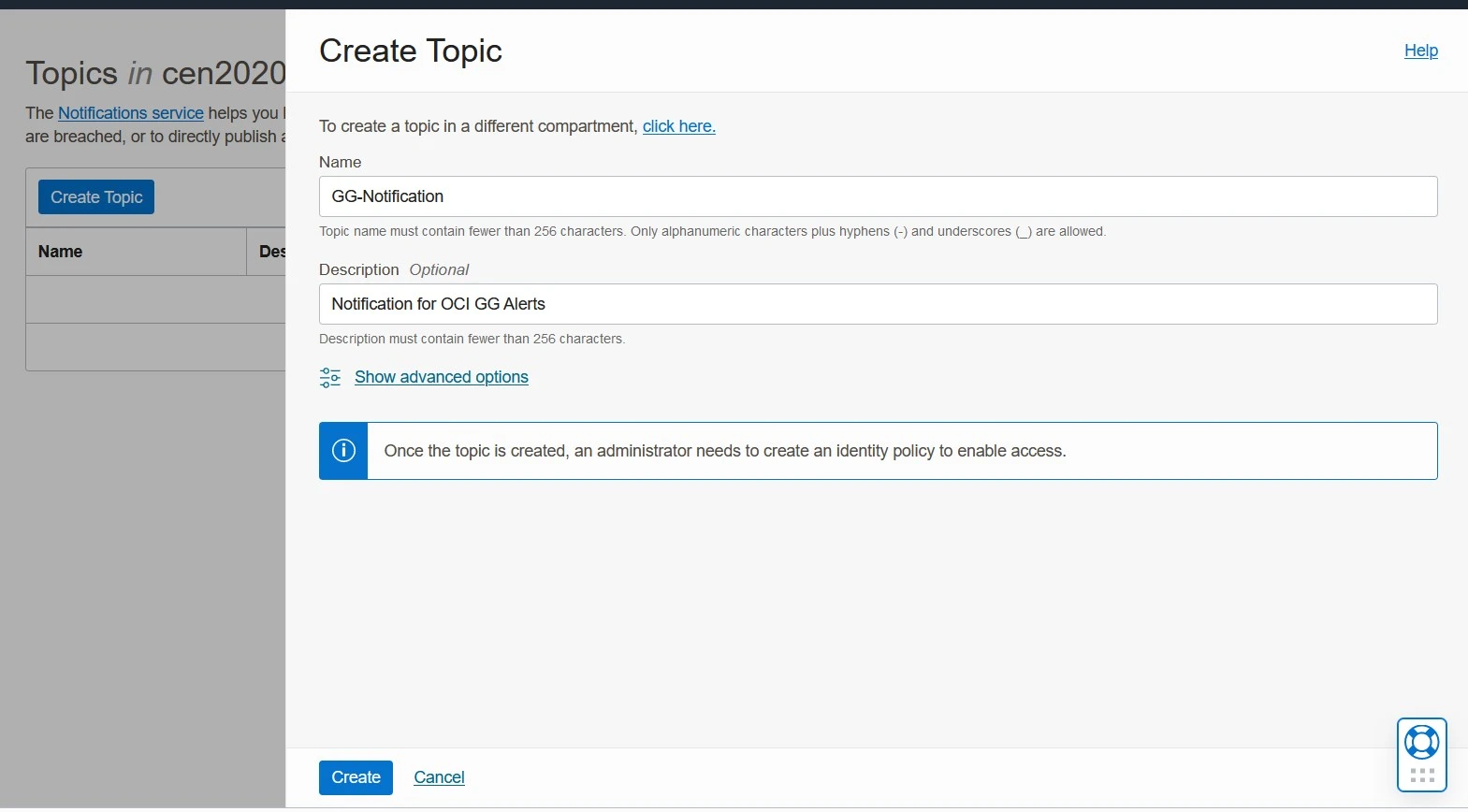
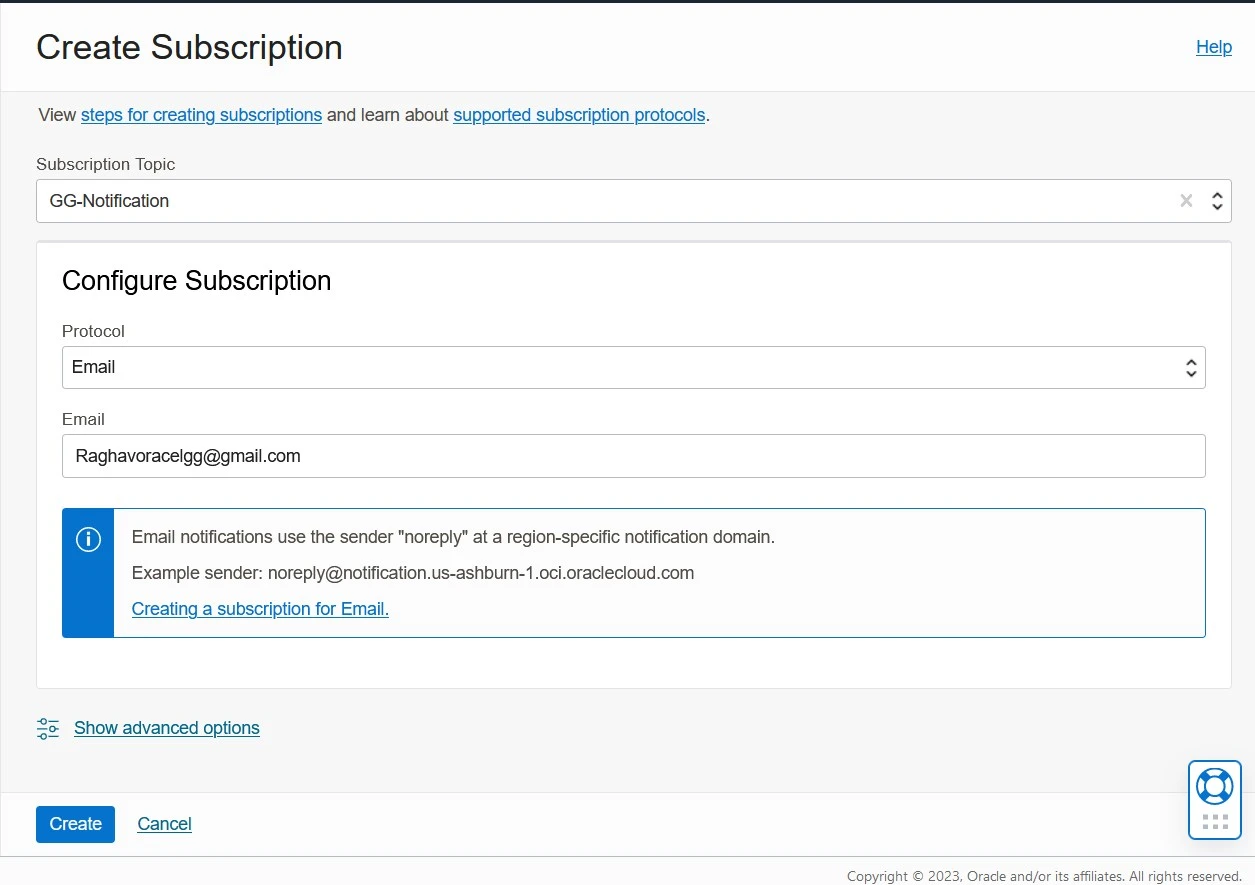
STEP 2 : CONFIRM SUBSCRIPTION TO EMAIL
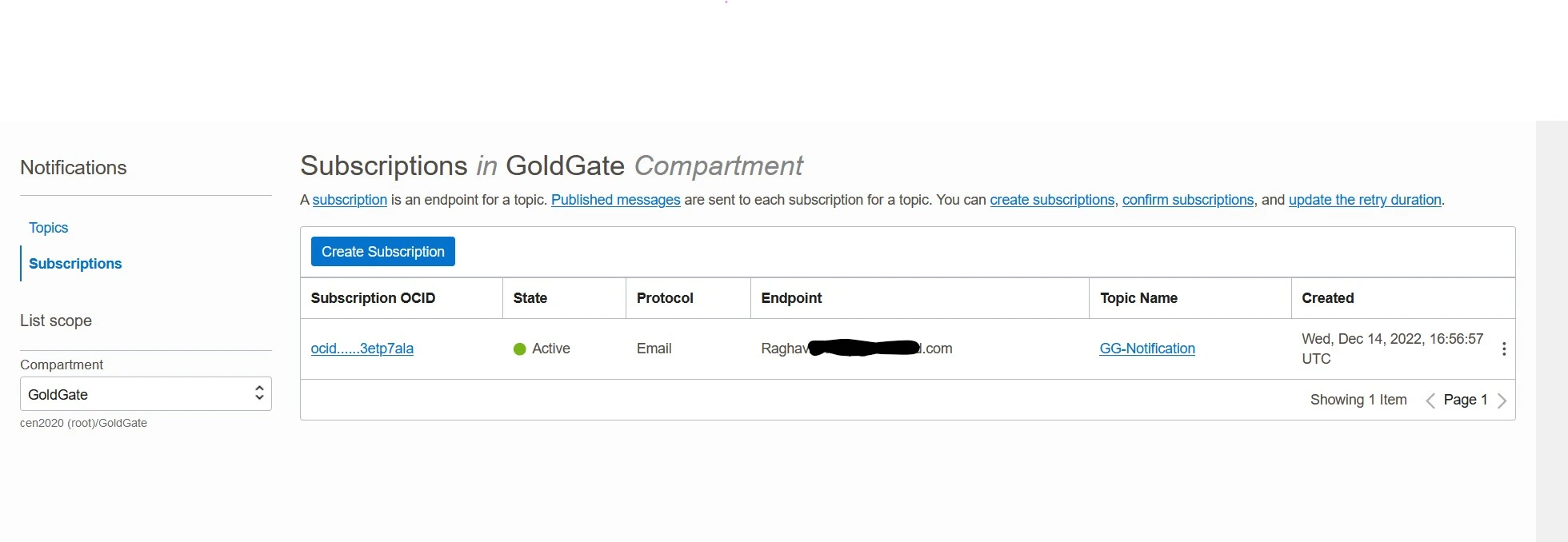
STEP 3 : CREATE SERVICE METRICS & ALARMS
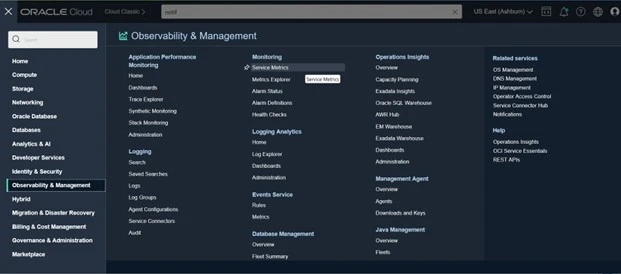
Observability & Management -> Monitoring -> Service Metrics
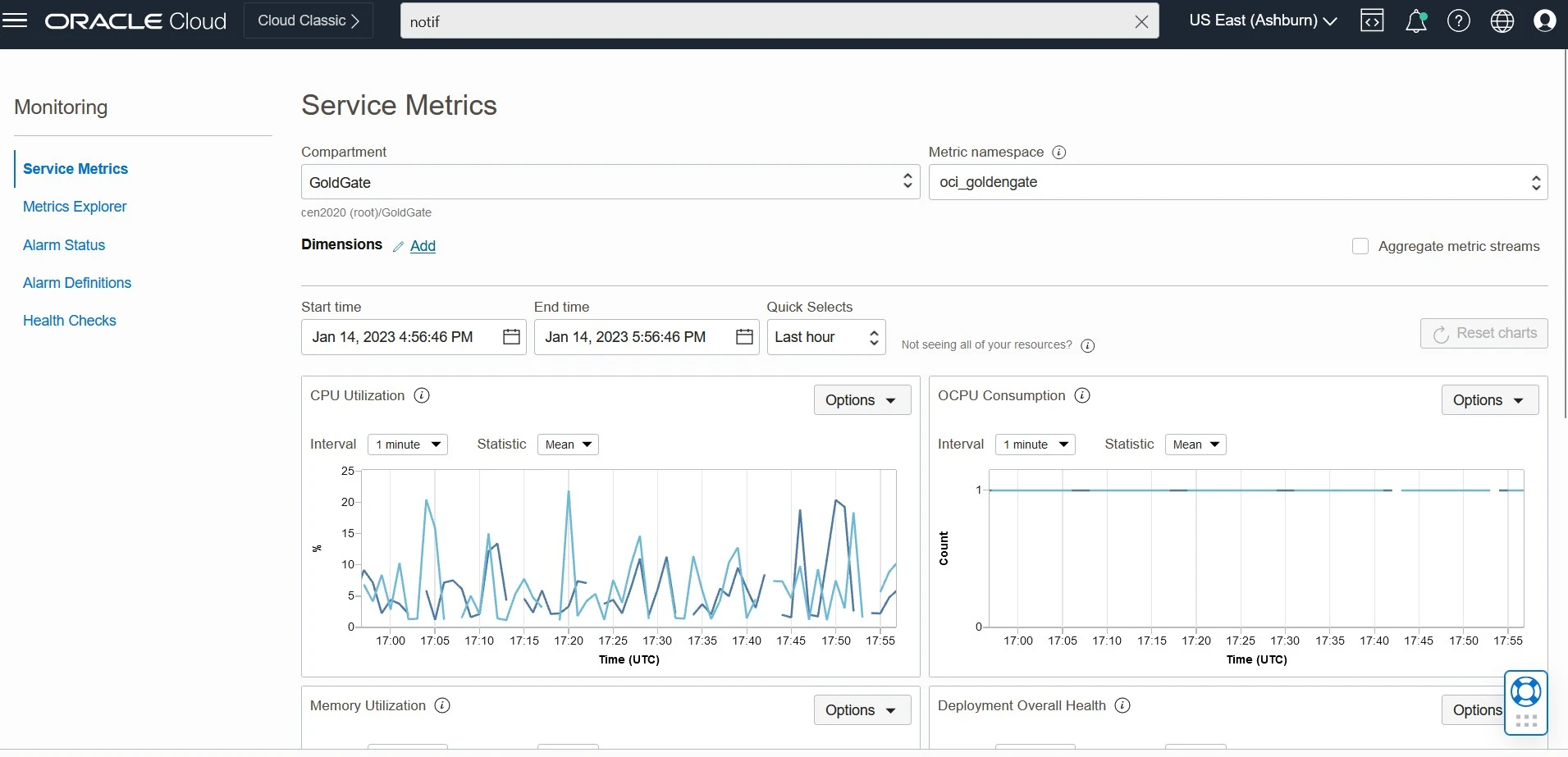
- Select Compartment & Metric Namespace
- Metric Namespace has to be : oci_goldengate
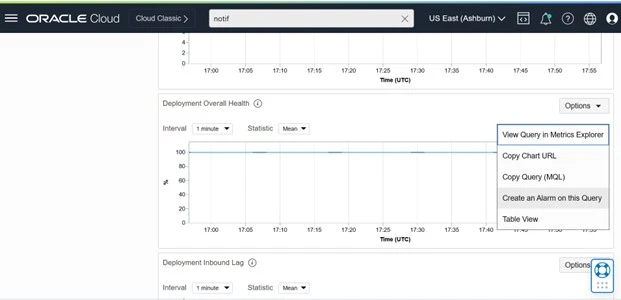
Select Deployment Overall Health -> Create an Alarm on this Query
STEP 4 : CREATE ALARM
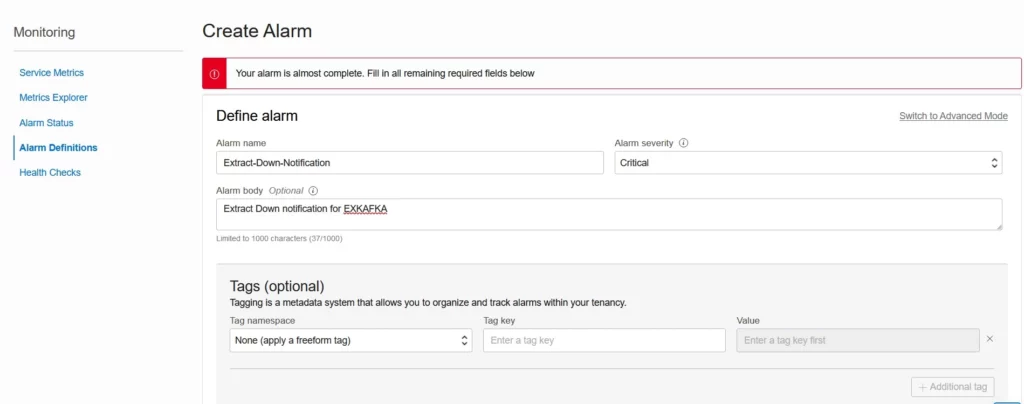
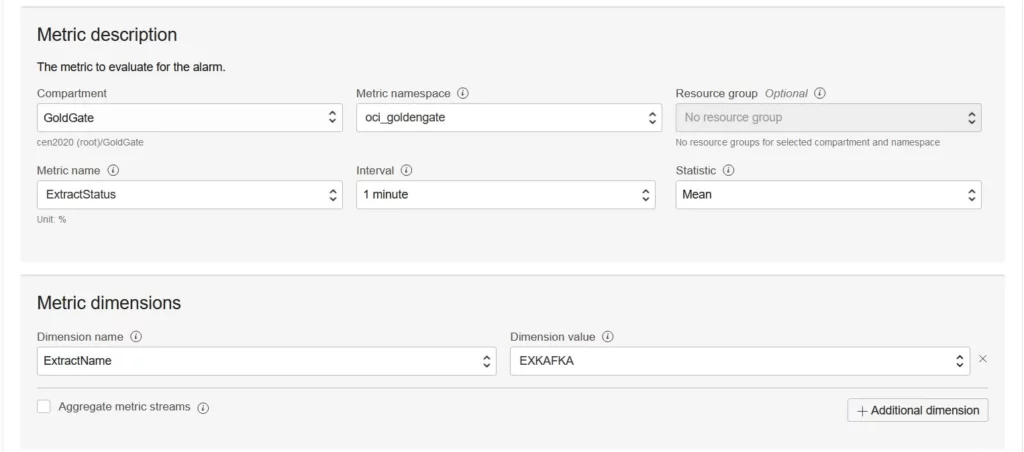
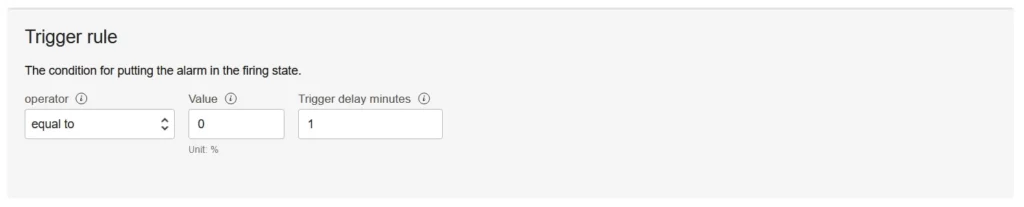
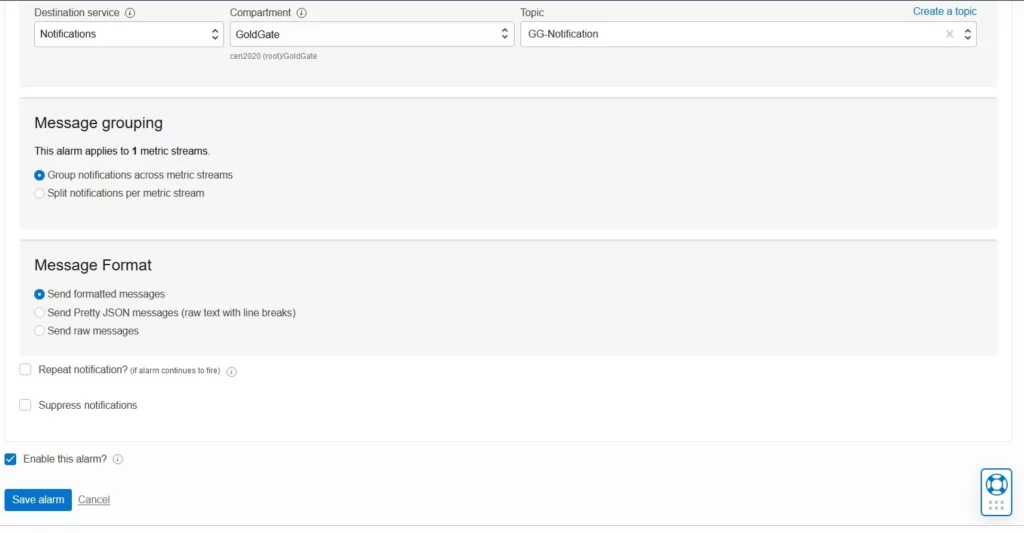
Alarm Definitions should indicate the status Active
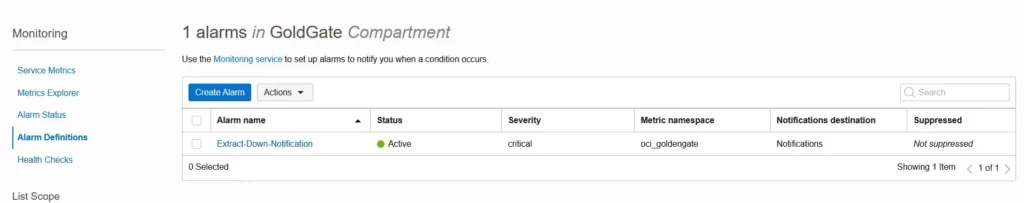
Now let’s kill/Terminate the extract in the OCI GoldenGate console and check our email for alerts
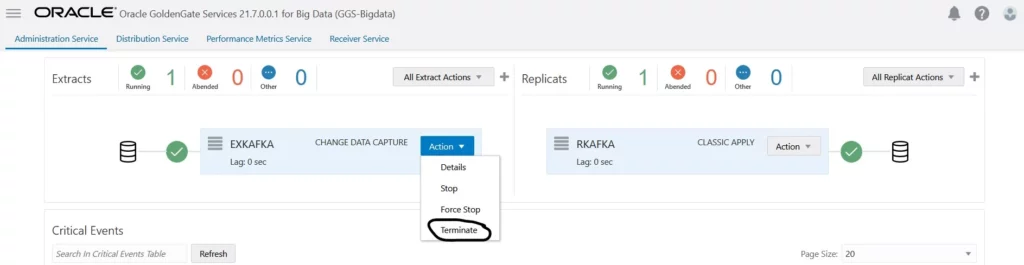
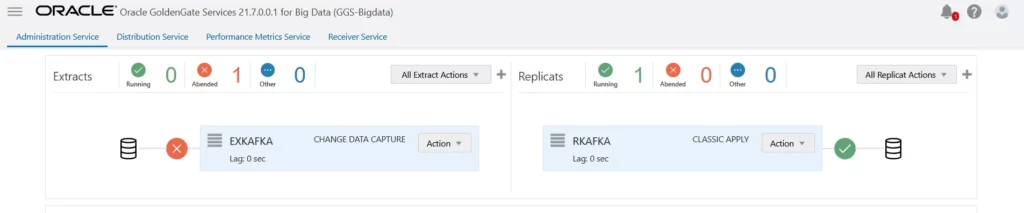
After terminating the process Email will be triggered with the alert : OK_TO_FIRING
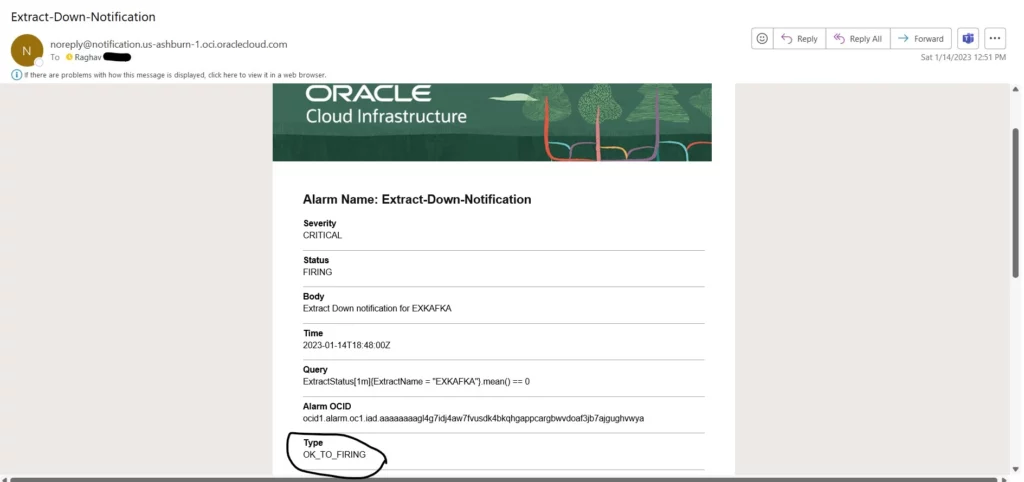
Now let’s start the Extract process back on OCI GoldenGate. Once restarted the process there will be another Email alert type stating : FIRING_TO_OK
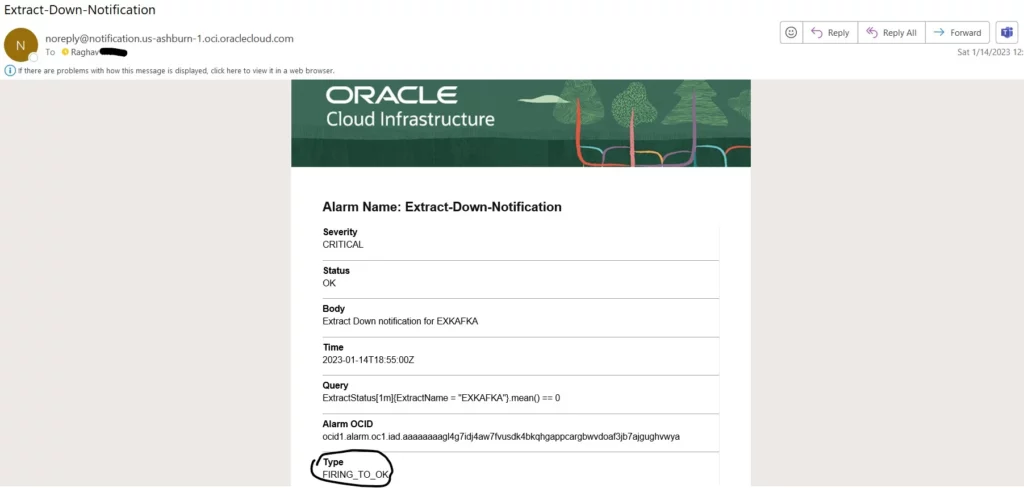
It is important to note the alarm type in the Email
OK_TO_FIRING: The alarm changed from OK status to FIRING status.
FIRING_TO_OK: The alarm changed from FIRING status to OK status.
A similar approach can be used to monitor all GoldenGate components.
- Replicat status UP/DOWN
- Deployment status UP/DOWN
- Extract/Replicat Lag -> Inbound Lag/Outbound Lag
- Deployment CPU utilization
Explore other options on this Create Alarm page, such as Repeat Notification, Metric Interval, Trigger delay minutes, Message Format, and Alarm Severity, and customize the Alarm to your liking.
More information about oracle documentation is here
Hope you found this article useful.
Disclaimer: The views expressed on this document are my own and do not necessarily reflect the views of Oracle.