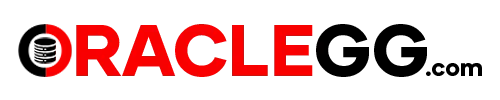OCI GoldenGate Diagnostics ggserr.log Rpt files Log files
OCI GoldenGate service is a cloud-native service that fully manages the replication technology for real-time data integration and replication across heterogeneous systems.
With GoldenGate, it is effortless to establish change data capture from multiple RDBMS and non-RDBMS targets. Also by introduction of GoldenGate service it is very simple & easy to setup these replication path in few hours.
Replication setup is accomplished through what is called “Deployments”, that can be thought of as virtual machine or container instances of GoldenGate.
Since we will not have physical access to deployments or container of OCI GoldenGate let’s discuss how to gather the OCI GoldenGate Diagnostics ggserr.log Rpt files Log files & other diagnostic data to work with product support team or to investigate these logs for errors and fix in time.
Pre-requisties for collecting the diagnostic data : Object Store Bucket
Here in this case I have created a bucket by name : GGS-Diagnostics
With GoldenGate, it is effortless to establish change data capture from multiple RDBMS and non-RDBMS targets. Also by introduction of GoldenGate service it is very simple & easy to setup these replication path in few hours.
Replication setup is accomplished through what is called “Deployments”, that can be thought of as virtual machine or container instances of GoldenGate.
Since we will not have physical access to deployments or container of OCI GoldenGate let’s discuss how to gather the OCI GoldenGate Diagnostics ggserr.log Rpt files Log files & other diagnostic data to work with product support team or to investigate these logs for errors and fix in time.
Pre-requisties for collecting the diagnostic data : Object Store Bucket
Here in this case I have created a bucket by name : GGS-Diagnostics
STEP 1 : Navigate to OCI GoldenGate Home Page
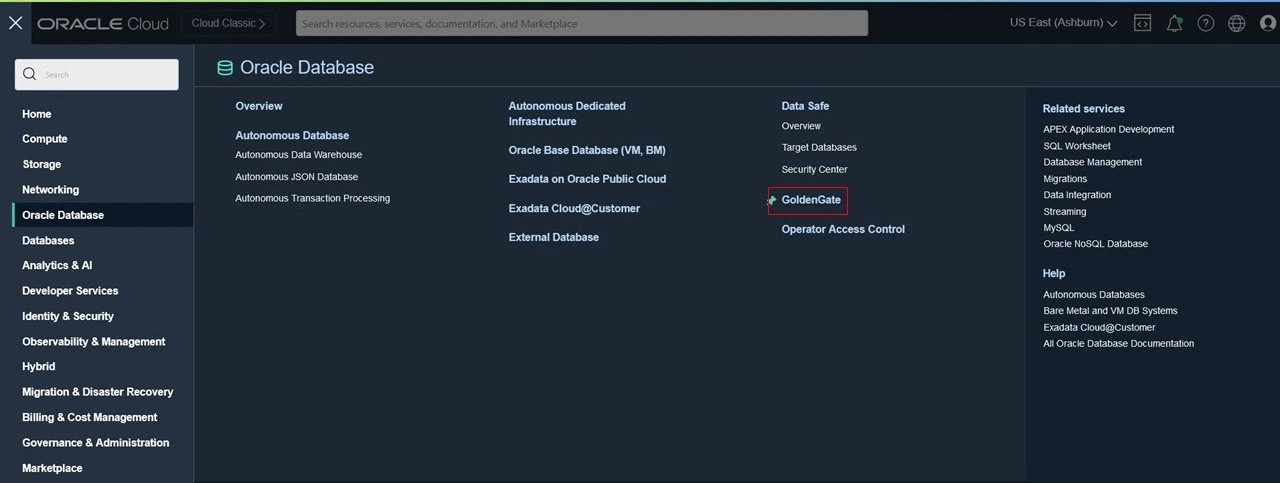
STEP 2 : Proceed to GoldenGate Deployment and select the deployment
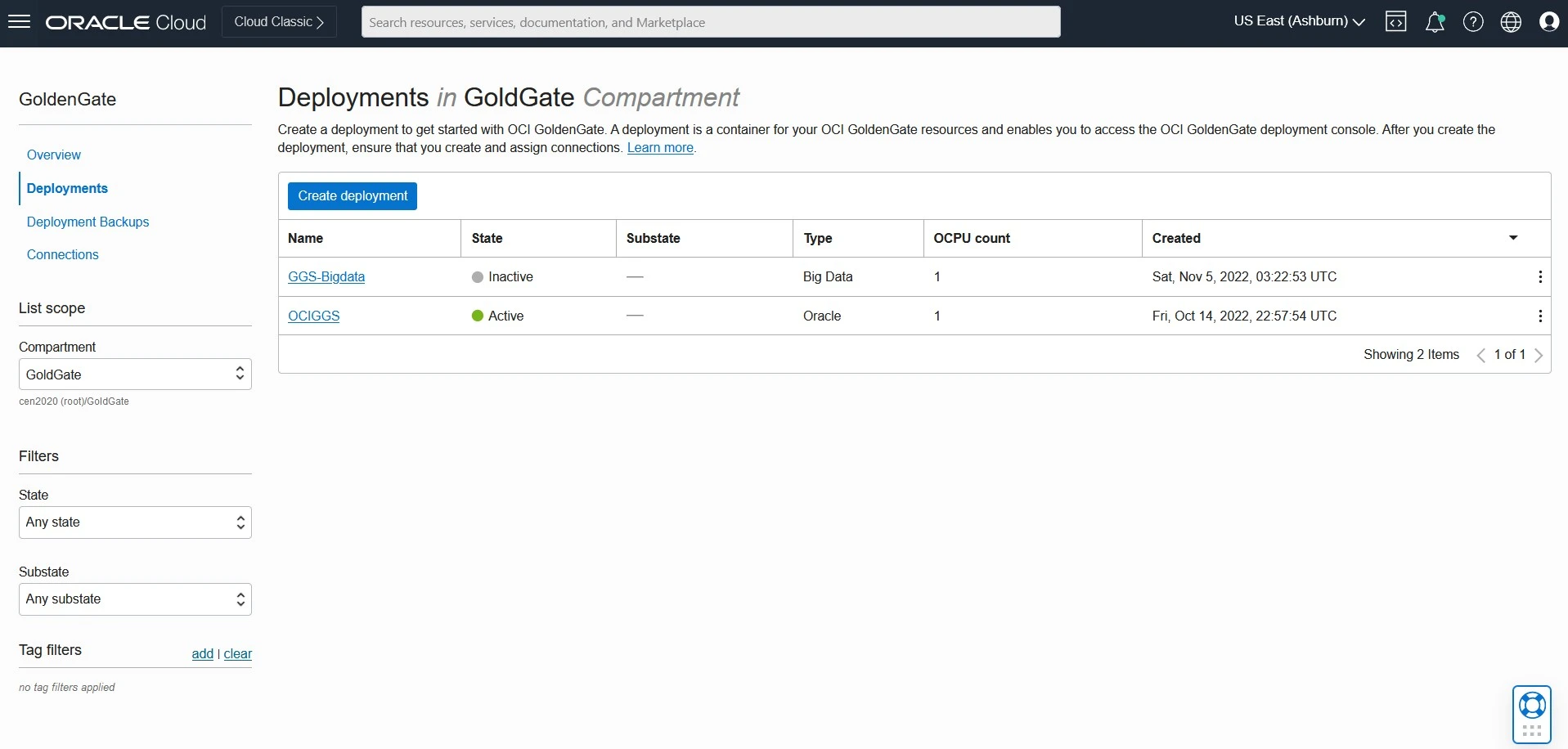
STEP 3 : In Deployment, click More Actions → Collect Diagnostics
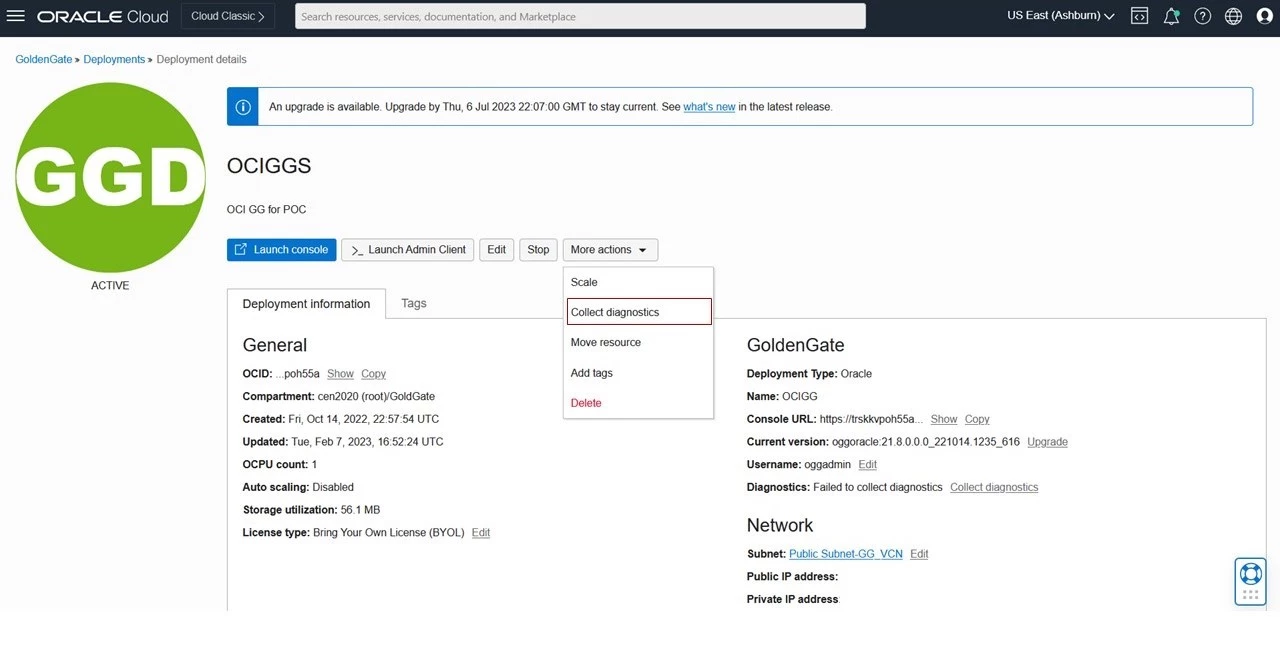
Step 4 : After selecting “Collect diagnostics”, you need to provide the following information.
- Bucket Name : Object storage bucket for creating the diagnostics package
- Diagnostics name prefix : User defined prefix string for diagnostics package
- Start and End date : Duration of diagnostics data that needs to be collected.
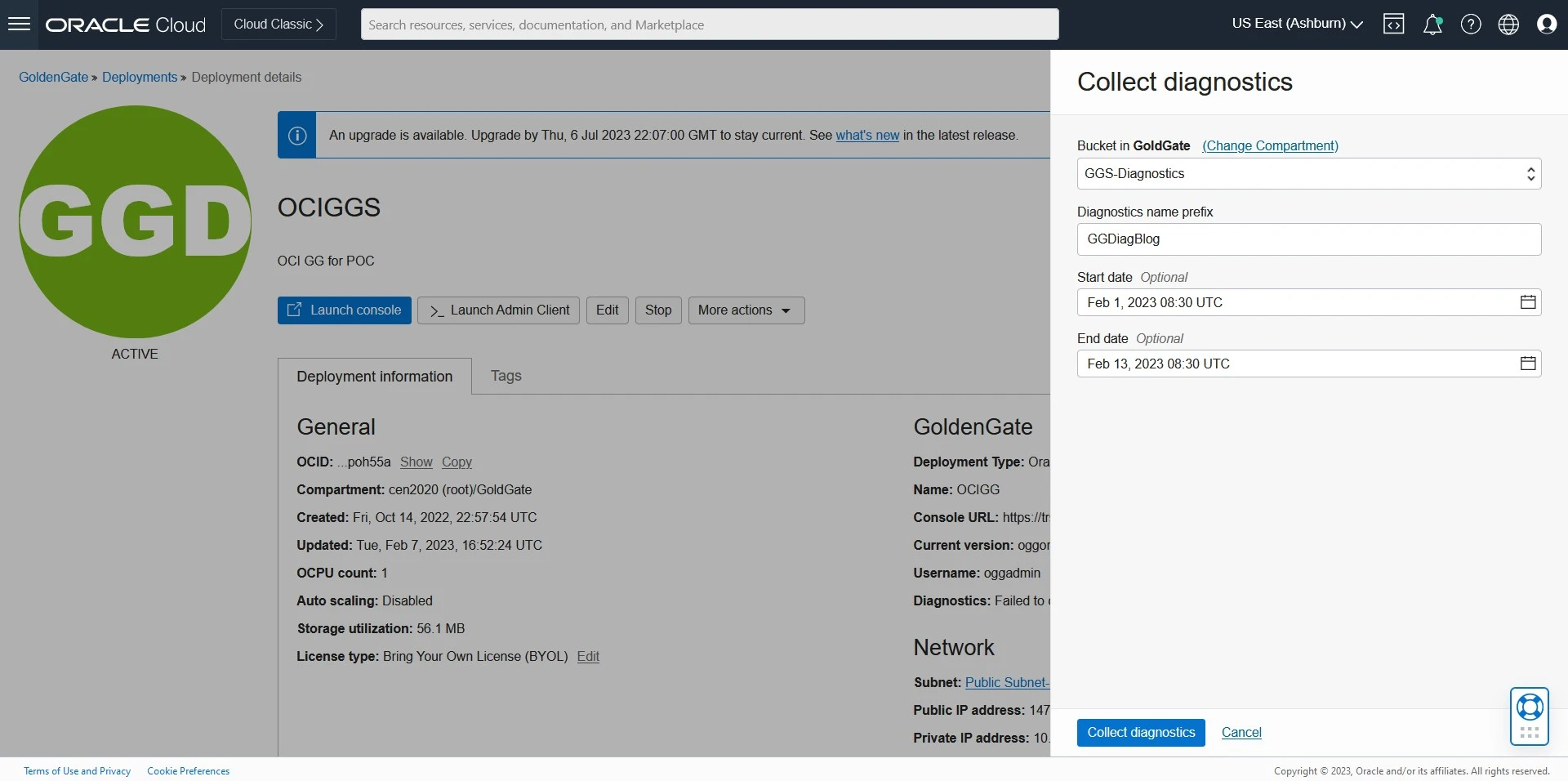
STEP 5 : Click “Collect diagnostics” to start the collection process.
The diagnostics data collection can be monitored from “Work requests” sub-menu.
The diagnostics data collection can be monitored from “Work requests” sub-menu.

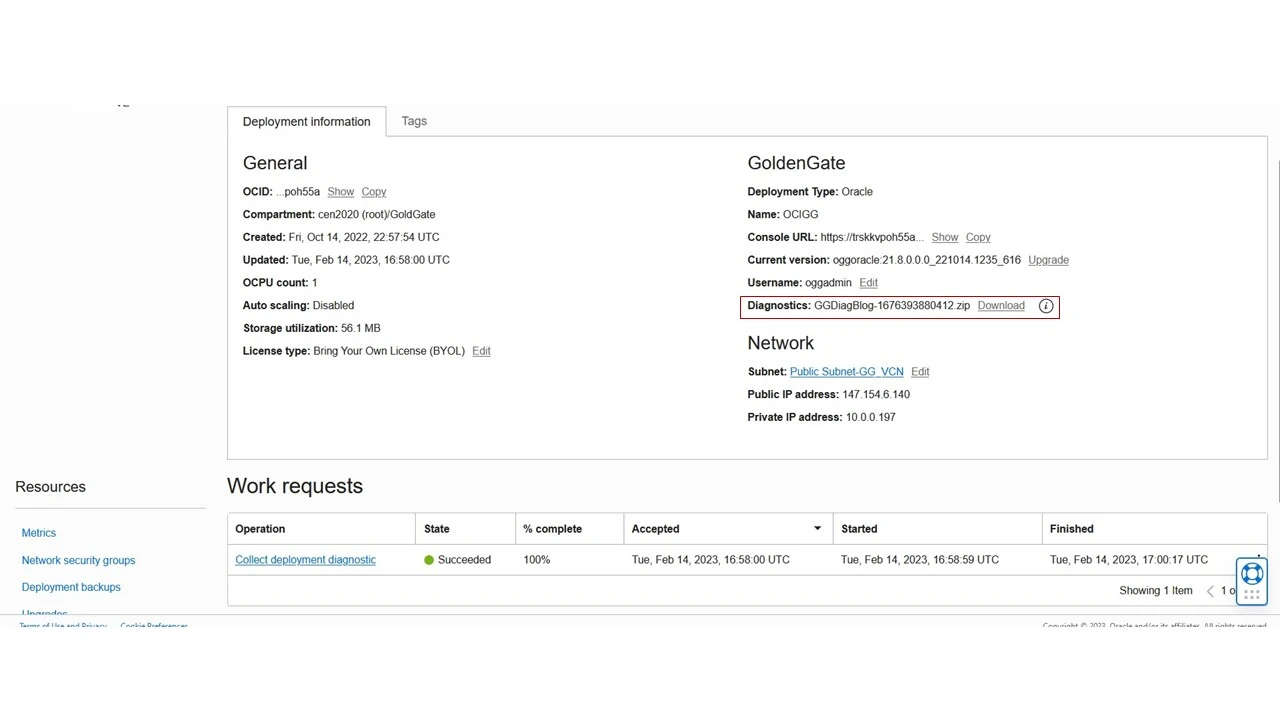
After the request is done, you can see the output file going to the bucket specified during the request submission or by using the file name shown in the Diagnostics field.
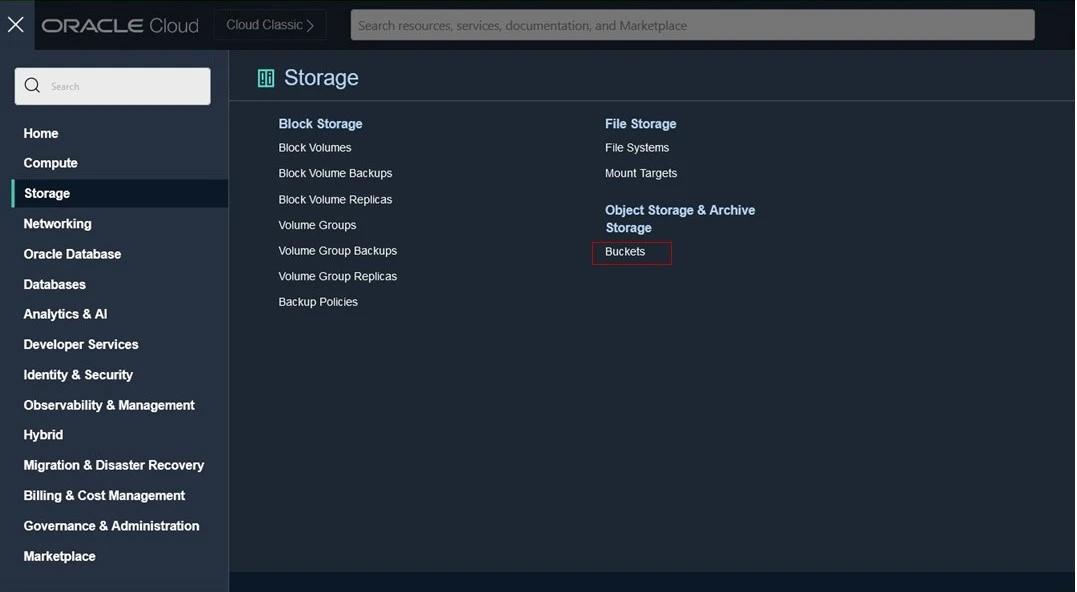
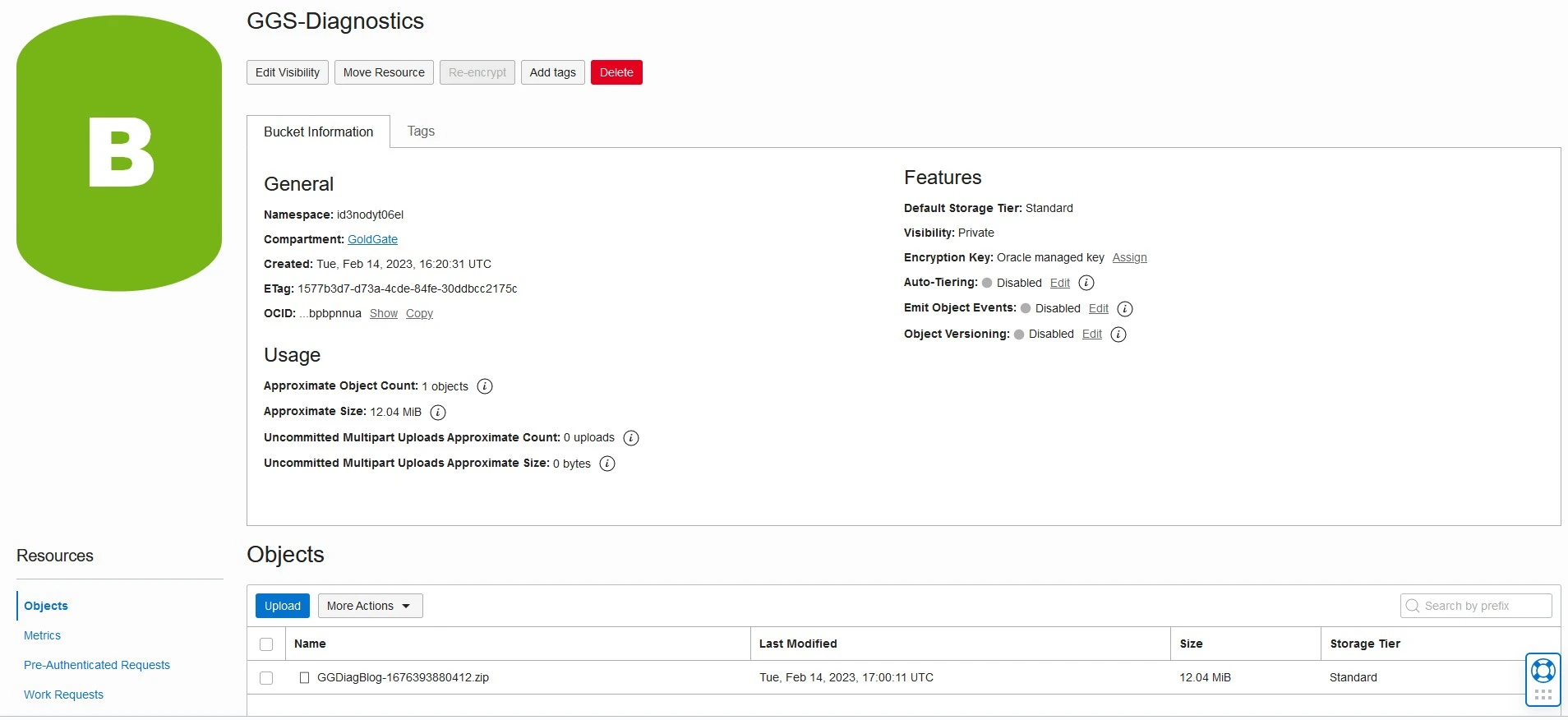
OCI CLI can also be used to collect the diagnostic files in to the object storage.
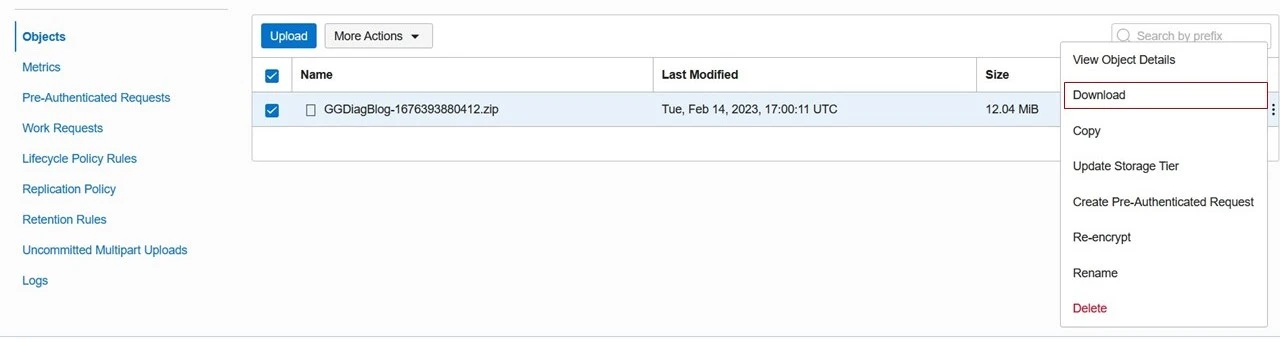
OCI CLI can also be used to collect the diagnostic files in to the object storage.
export bucket_name=GGS-Diagnostics
export deployment_id=ocid1.goldengatedeployment.oc1.iad.abcdefghgijk
export diagnostic_name_prefix=GGDiagBlog
export namespace_name=id3nodxxxx
oci goldengate deployment collect-diagnostics --bucket-name $bucket_name --deployment-id $deployment_id --diagnostic-name-prefix $diagnostic_name_prefix --namespace-name $namespace_name
oci goldengate deployment collect-diagnostics --bucket-name GGS-Diagnostics --deployment-id ocid1.goldengatedeployment.oc1.iad.abcdefghgijk --diagnostic-name-prefix GGDiagBlog --namespace-name id3nodxxxx
It is simple and easy to collect the diagnostics files and can be submitted to SR Support analyst or to trobleshoot further.
Sample files screenshot…!!!
Sample files screenshot…!!!
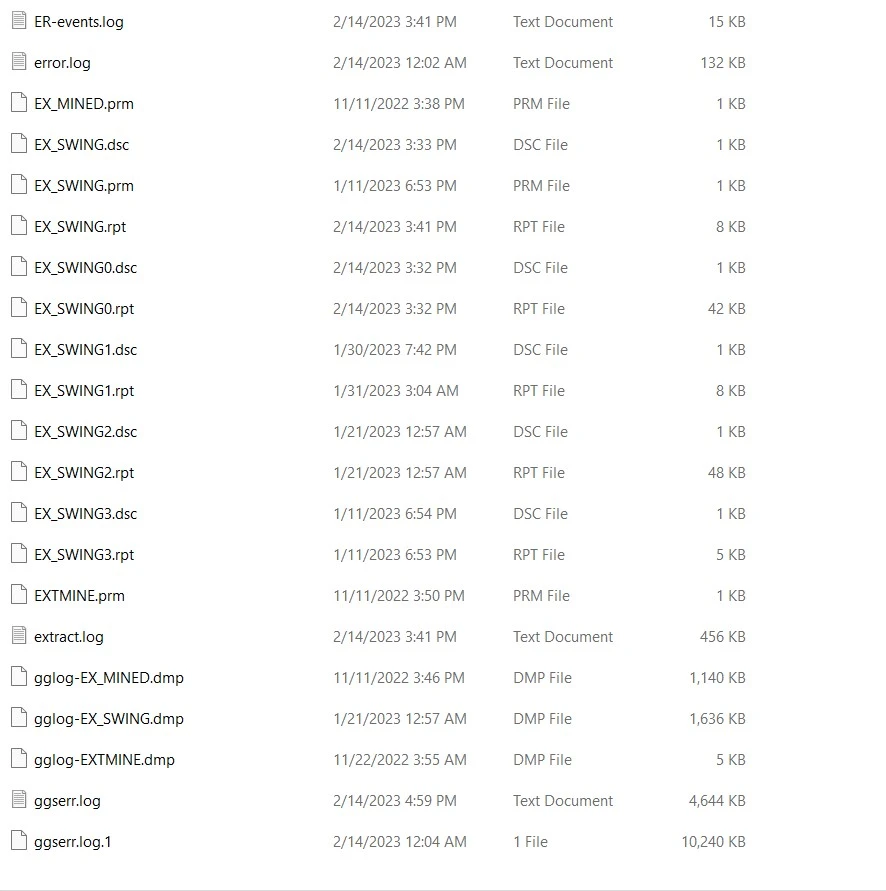
NOTE : You can find the complete oracle documentation here.
Hope you found this article useful.
Disclaimer: The views expressed on this document are my own and do not necessarily reflect the views of Oracle..
Hope you found this article useful.
Disclaimer: The views expressed on this document are my own and do not necessarily reflect the views of Oracle..