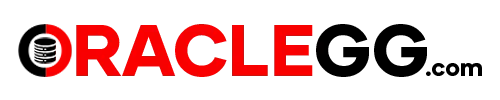Docker Installation On Oracle Linux 8 - Step by Step Details
Docker is a widely-used, open-source containerization platform that provides developers with a convenient way to package applications into containers. By leveraging OS-level virtualization, Docker enables the creation, building, and execution of lightweight and portable application images that can run on any platform. With Docker, developers can easily encapsulate their applications and their dependencies into self-contained containers, making it simpler to deploy and manage software across different environments. This approach promotes consistency, scalability, and portability, making Docker a valuable tool for modern application development and deployment workflows.
Docker Compose is a free and open-source tool that helps you to define and share multi-container applications in a single YAML file. With Docker Compose, you can run and connect multiple containers as a single service.
In this article, we will show you how to install Docker and Docker Compose in Oracle Linux 8.
Prerequisites:
Docker Compose is a free and open-source tool that helps you to define and share multi-container applications in a single YAML file. With Docker Compose, you can run and connect multiple containers as a single service.
In this article, we will show you how to install Docker and Docker Compose in Oracle Linux 8.
Prerequisites:
- An Oracle Linux 8 system with administrative privileges.
- Internet connectivity to download the necessary packages.
Install Docker on Linux VM
To start off, let’s begin by installing Docker on a Linux Compute VM in Oracle Cloud Infrastructure (OCI).
Check the OS Release
cat /etc/os-release
Check the OS Release
cat /etc/os-release
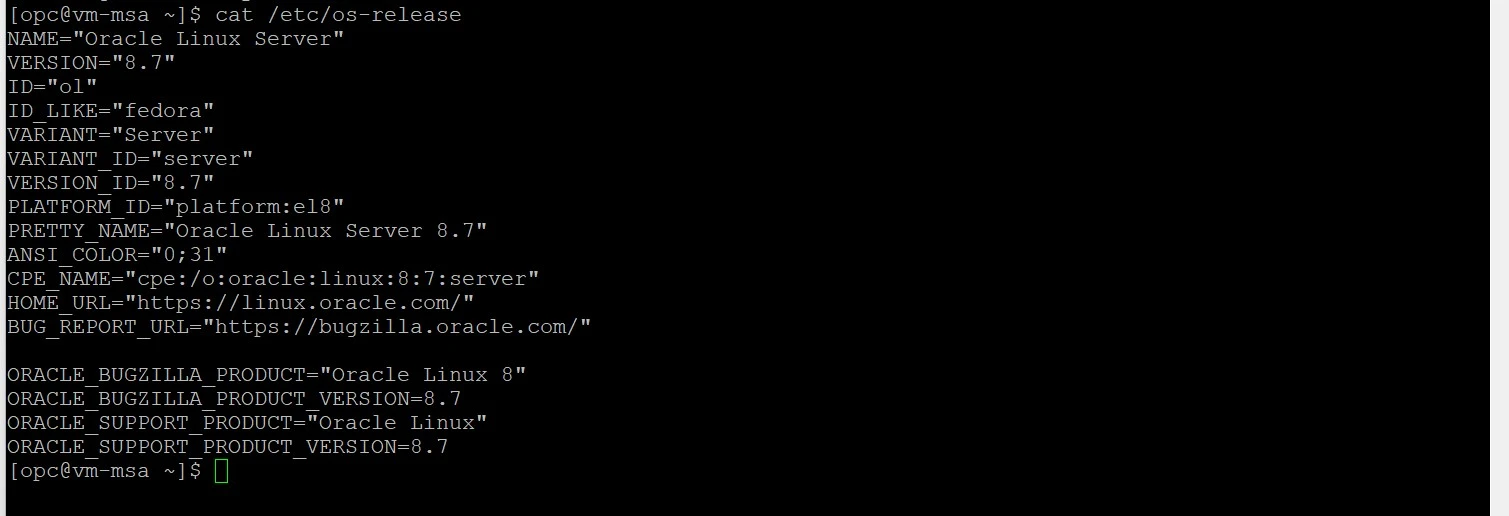
Install the
yum install epel-release
epel-release packageyum install epel-release
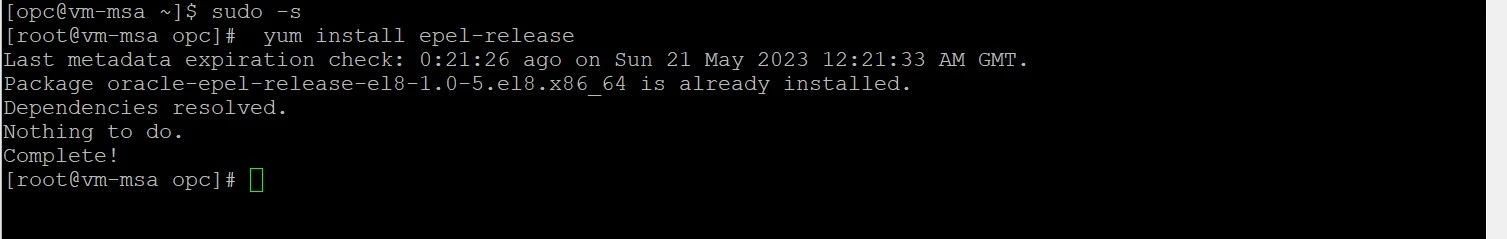
Add the Docker repository to the list of package repositories in dnf configuration
dnf config-manager –add-repo=https://download.docker.com/linux/centos/docker-ce.repo
dnf config-manager –add-repo=https://download.docker.com/linux/centos/docker-ce.repo
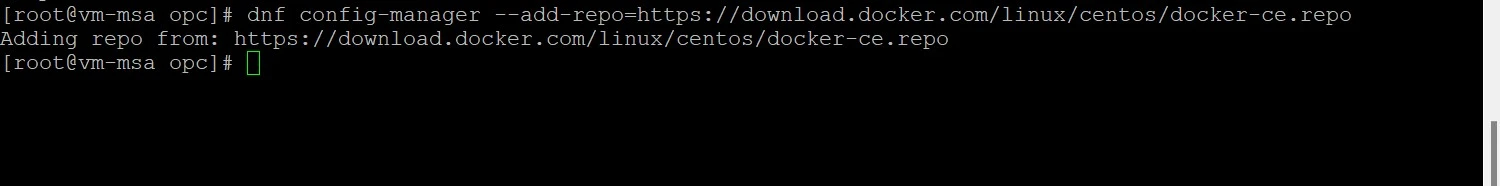
List Docker CE packages available versions and repositories
dnf list docker-ce
dnf list docker-ce
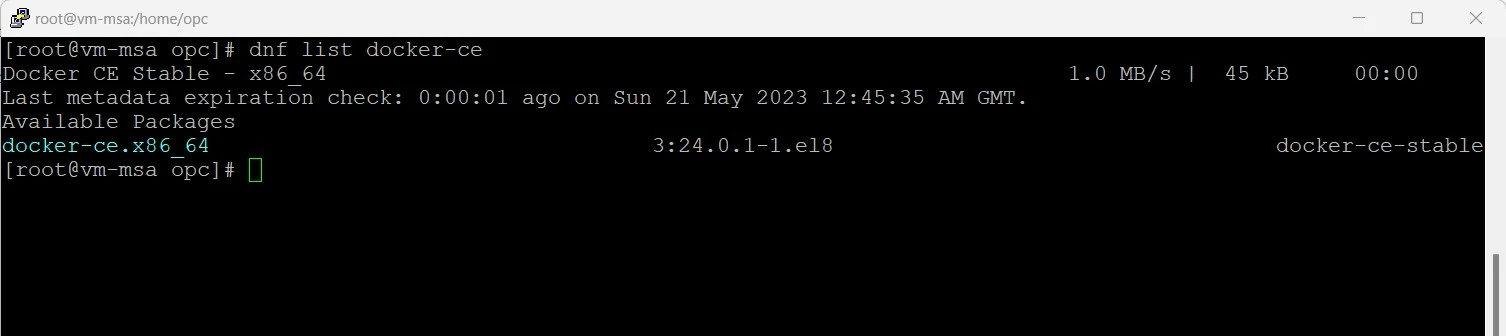
Install Docker CE using the dnf package manager
dnf install docker-ce –nobest -y
dnf install docker-ce –nobest -y
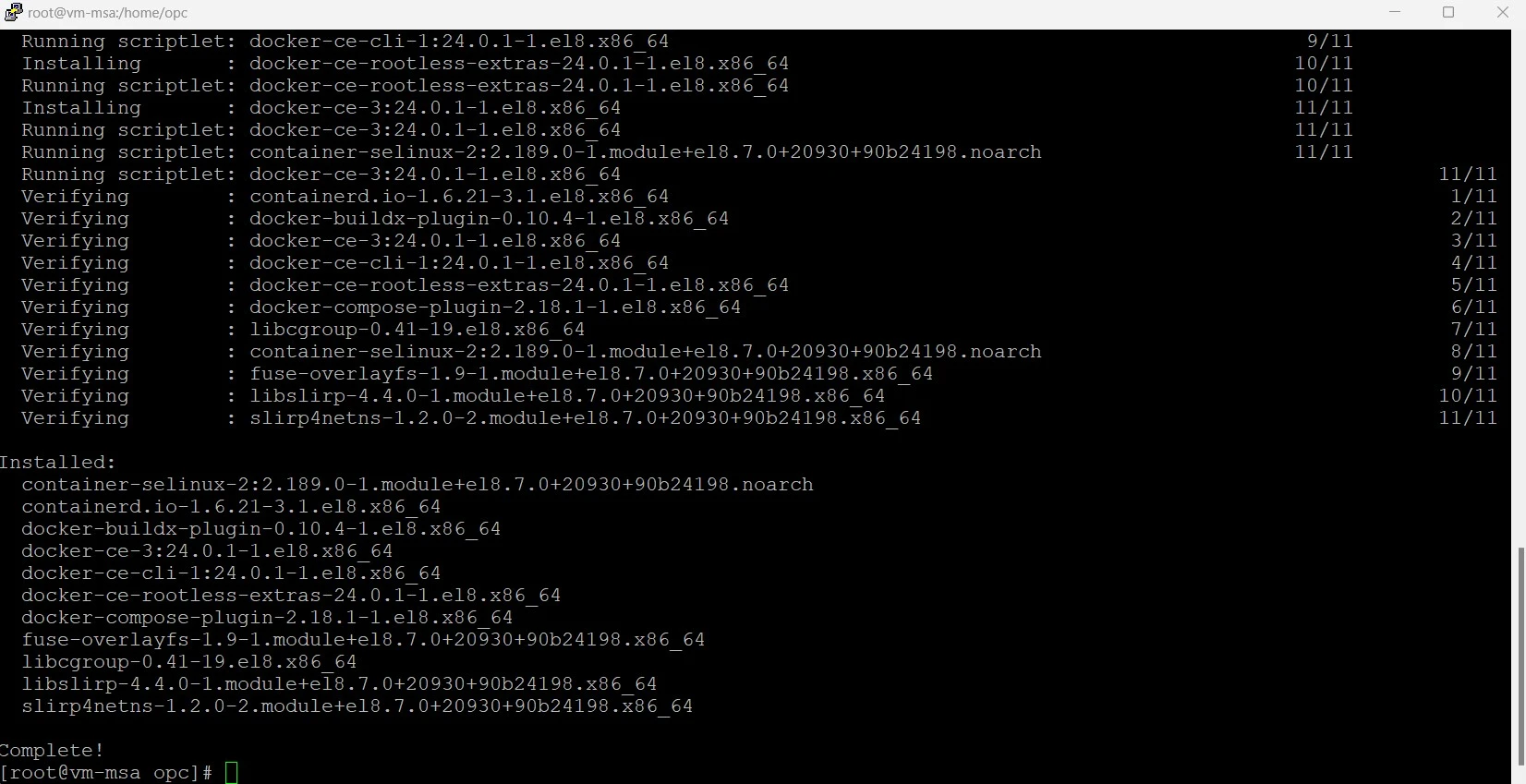
Enable, Check STATUS & VERSION OF DOCKER
systemctl enable docker
systemctl start docker
systemctl status docker
docker –version
systemctl enable docker
systemctl start docker
systemctl status docker
docker –version
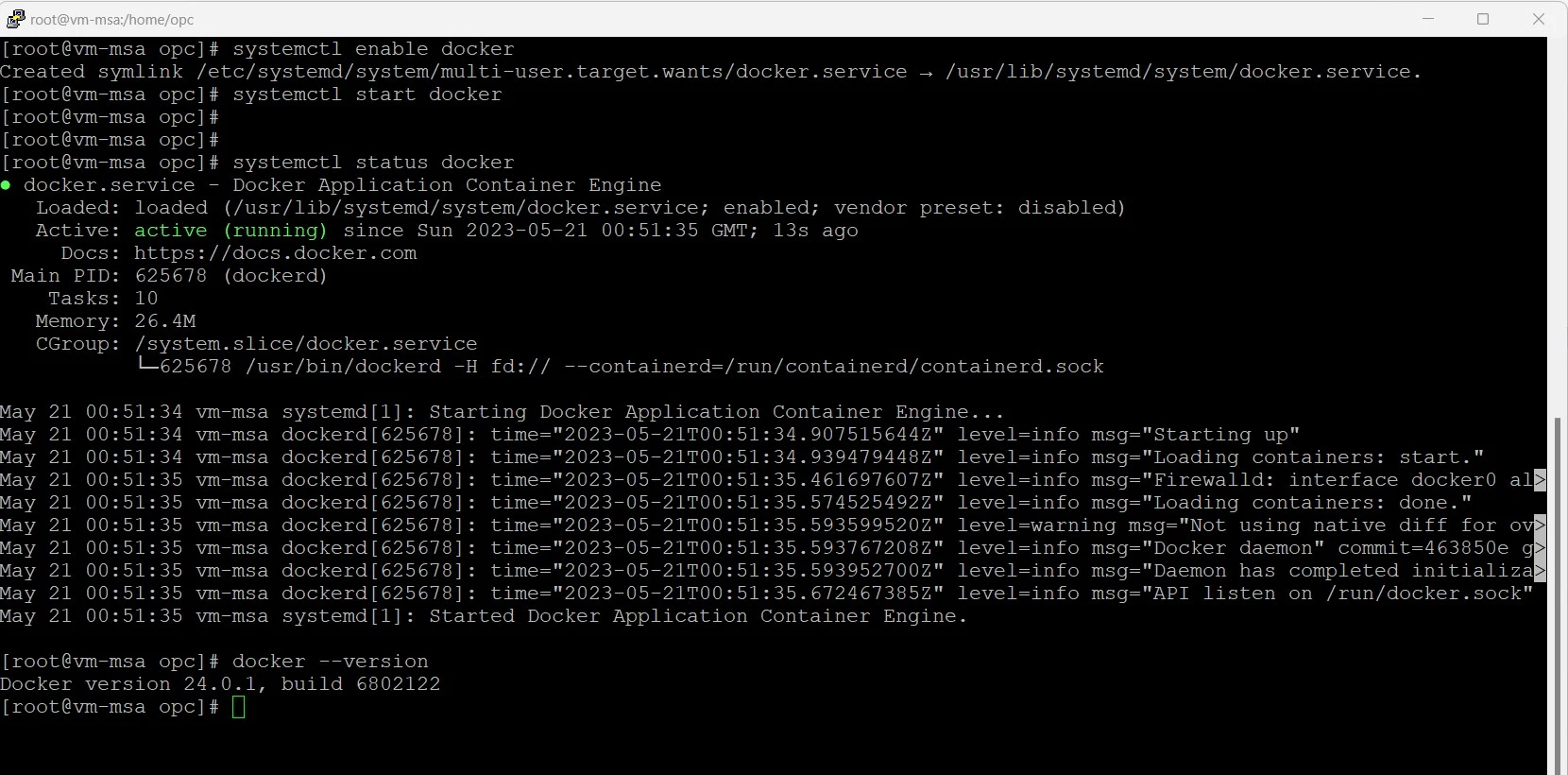
To Test the Docker lets run the “hello-world” Docker image from the package
docker run hello-world
docker run hello-world
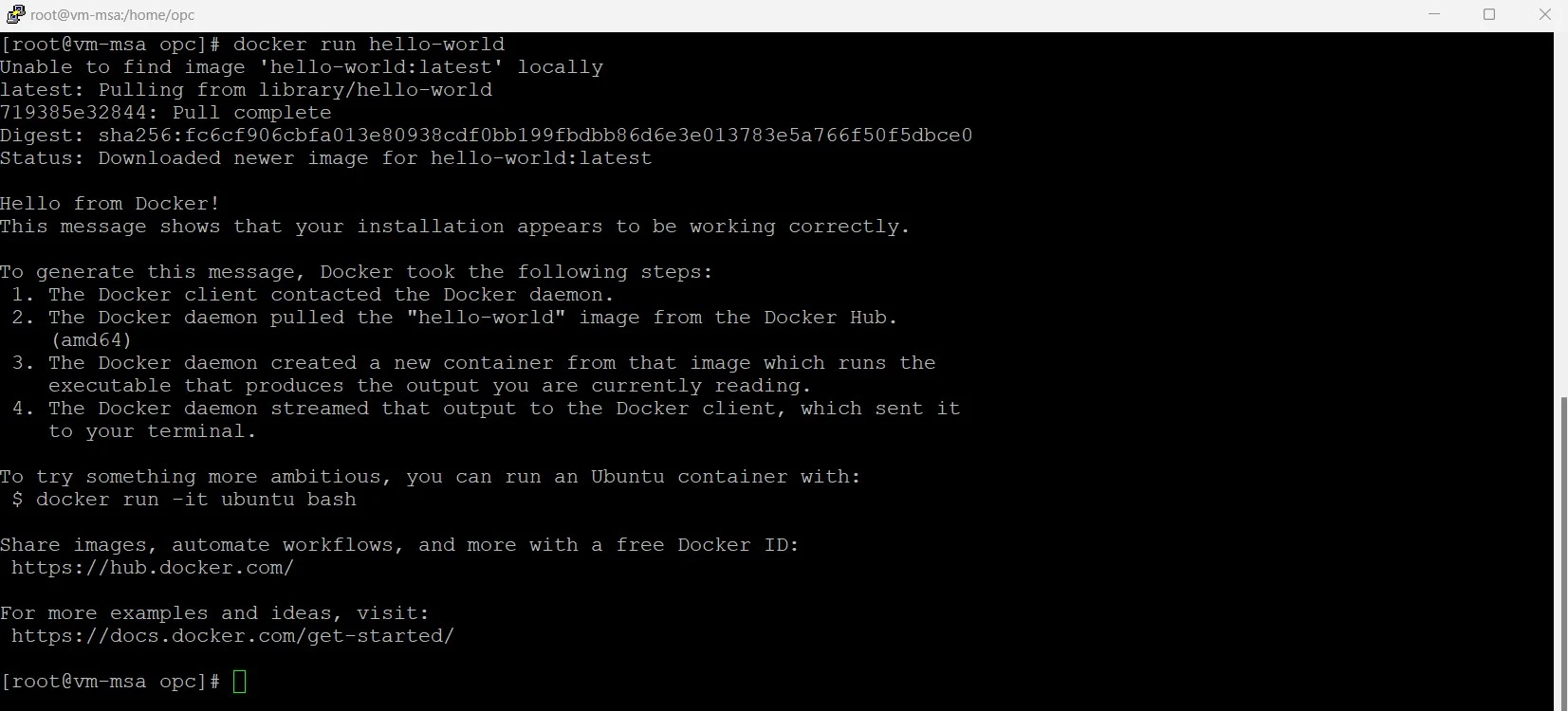
Curl command to download the Docker Compose binary with version 2.5.0
curl -L https://github.com/docker/compose/releases/download/v2.5.0/docker-compose-linux-x86_64 -o /usr/local/bin/docker-compose
chmod +x /usr/local/bin/docker-compose
curl -L https://github.com/docker/compose/releases/download/v2.5.0/docker-compose-linux-x86_64 -o /usr/local/bin/docker-compose
chmod +x /usr/local/bin/docker-compose
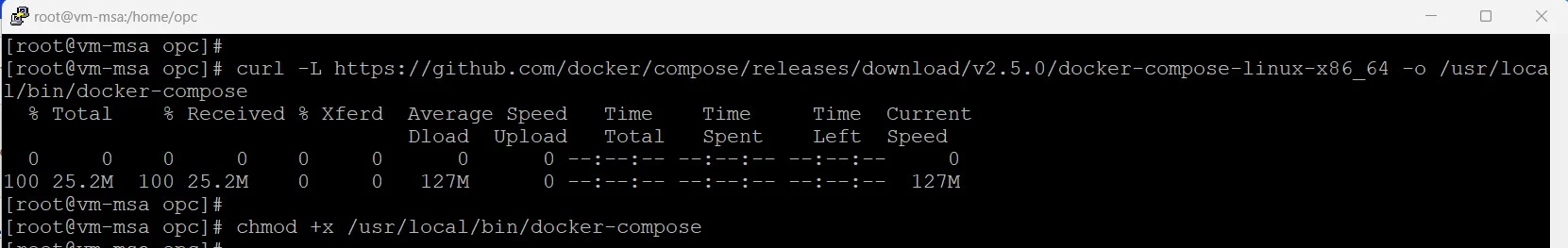
Check the version of Docker Compose installed
docker -compose –version
docker -compose –version
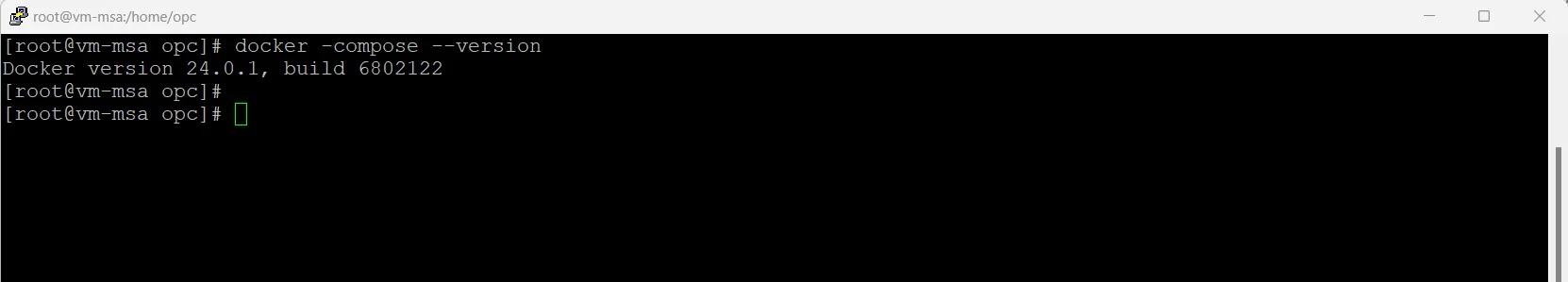
SUMMARY
In this article, we demonstrated on how to install Docker and Docker Compose on Oracle Linux 8.
For more information about GoldenGate see the Docker official documentation here.
Hope you found this article useful.
Disclaimer: The views expressed on this document are my own and do not necessarily reflect the views or opinions of Docker.
For more information about GoldenGate see the Docker official documentation here.
Hope you found this article useful.
Disclaimer: The views expressed on this document are my own and do not necessarily reflect the views or opinions of Docker.